Services
Using a service
Each service to be used with a testbed needs its own entry in the configuration file services.yml. The config entry
of each service contains two blocks:
The general setup block
The service-specific parameter block
The service-specific parameter block contains any parameters specific to the service in question
The general setup block contains four standardized entries, although not all of them are mandatory:
service_type
simulated_service_type
interface
requires_safety
An example for such a general setup block, in this case for a camera, is given here:
science_camera:
service_type: zwo_camera
simulated_service_type: camera_sim
interface: camera
requires_safety: false
... # -> specific parameter block
The “name” of a service, in the above example science_camera, is called the service_id and needs to be unique
across all services. You can have several services use the same service_type, for example all of cam1, cam2
and cam3 using service_type: zwo_camera, but you cannot duplicate service IDs.
You can find example service configurations for each service type in the documentation of the built-in services.
Note
The config keys service_type and requires_safety are mandatory, the others are not. You need at least the service_type when running on hardware, which will be interpreted as the simulated service type when running in simulated mode if the latter hasn’t been set explicitly. The interface (service proxy) is optional.
The key requires_safety is a simple boolean that defines whether safety is checked while the service is running, and
whether changes in the safety reports will influence the running service.
The key simulated_service_type designates which service is used when running the testbed in simulated mode.
Simulated services are also “just” services, implemented in the same way. The crucial difference is that they do not
talk to hardware, instead they talk to the testbed simulator service stored in the object self.testbed.simulator. And it is
the simulator that holds an instance of the optical model, saved in self.model.
The key interface specifies which service proxy is used for a service. This key is optional. In that case a default service proxy class will be used.
Launching and Debugging a service
Services can be started both by the Testbed upon requests from a TestbedProxy, or manually from the command line. The latter might be advantageous when debugging a service since not all the output of a service is logged. Services can be started manually from the command line using
python service_type.py --id <service_id> --port <service_port> --tesbed_port <testbed_port>
or
service_type.exe --id <service_id> --port <service_port> --tesbed_port <testbed_port>
where <service_id>, <service_port> and <testbed_port> are replaced by their correct values. Services will
register themselves with the testbed. After registration, you can use them from any TestbedProxy as usual. Note that
even in this case, the service_id needs to be an entry in the services.yml configuration file. Otherwise, the
testbed does not have a configuration to provide to the service. Services running in the terminal can be interrupted
using Ctrl+C, or by stopping them using a separate TestbedProxy or ServiceProxy.
Service state
The state of the service is managed by the testbed and the service. It keeps track of what the service is currently doing. The service states are:
Closed. This means that no process for this service is running.
Initializing. This means that a process has been started, but it’s still initializing and has not started opening the service yet.
Opening. This means that the
open()method is being called and that connections with hardware or other services are being established.Running. This means that the service is operational, the
main()functions is being called and that the service is responding to requests on its server.Closing. This means that the
close()method is being called and that the service is being shut down safely.Unresponsive. This means that the service process has stopped sending heartbeats, but is still running.
Crashed. This means that the service has crashed. The service may have raised an exception during its operation or may have crashed outright without even shutting down safely.
Fail_safe. This means that the service was safely closed because of safety violations.
The allowed transitions for a service state are displayed in the below diagram.
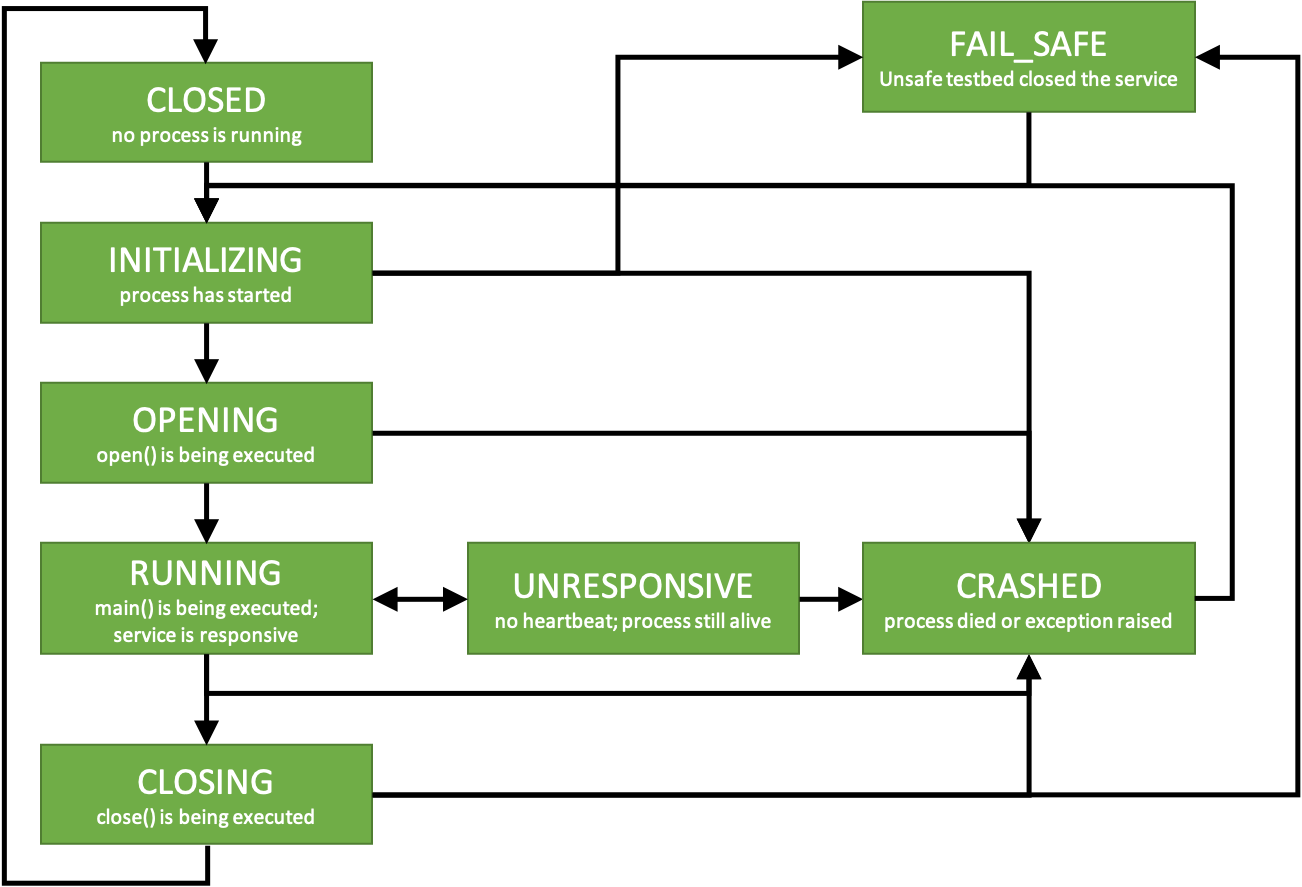
Handling a service
You can check the state of a service in the following way:
print(testbed.science_camera.state)
print(testbed.science_camera.is_running) # whether the service state is RUNNING
print(testbed.science_camera.is_alive) # whether the service state is any of the alive states (ie. not CRASHED, FAIL_SAFE or CLOSED)
For stopping and starting a service:
testbed.science_camera.stop()
testbed.science_camera.start()
A service is also started automatically if you try to access an attribute (property or method or datastream) on a service. If the service has crashed, or is in failsafe mode, then the service will refuse to start by itself or via the service proxy alone. This is to avoid an infinite loop of the service crashing and restarting, which is not what we want. Instead, you can ask the testbed server to start a CRASHED/FAIL_SAFE/CLOSED service:
testbed.start_service('science_camera')