MOS Optimal Spectral Extraction#
NOTE: This is a static version of the notebook for web rendering. The full, interactive version is available here.
Use case: optimal spectral extraction; method by Horne (1986).
Data: JWST simulated NIRSpec MOS data; point sources.
Tools: jwst, webbpsf, matplotlib, scipy, custom functions.
Cross-intrument: any spectrograph.
Documentation: This notebook is part of a STScI’s larger post-pipeline Data Analysis Tools Ecosystem.
Introduction#
The JWST pipeline produces 1-D and 2-D rectified spectra from combined exposures for each spectroscopic mode. Currently, the 1D products are produced using aperture extraction, with plans to implement optimal extraction via PSF-weighting or fitting. However, there are many situations in which the output will not necessarily be “optimal”, and fine-tuning the parameters will be needed to improve the results. This notebook is intended to provide a walkthrough of the optimal extraction procedure with example JWST data.
Defining terms#
Optimal extraction: a method of aperture extraction first defined in Horne (1986).
S/N: Signal-to-noise ratio, a measure of how noisy a spectrum is.
WCS: World Coordinate System, used for converting between different reference frames.
Imports#
We will be using the following libraries to perform optimal spectral extraction.
glob globfor collecting filenamesnumpyto handle array functions, as well as other various and sundry activitiesjwst.datamodels ImageModel, MultiSpecModelfor accessing the datamodels for our example dataastropy.io fitsfor low-level FITS file I/Oastropy.modeling models, fittingfor the many fitting tasksastropy.visualization astropy_mpl_style, simple_normfor displaying nice imagesscipy.interpolate interp1d, RegularGridInterpolatorfor all our interpolation needsmatplotlib.pyplotfor plotting datamatplotlib.patches Rectanglefor plotting rectangles on our datawebbpsf NIRSpecto generate and visualize a PSF from the instrument model (see Appendix B)
import os
import tarfile
import urllib.request
# Set environmental variables
os.environ["WEBBPSF_PATH"] = "./webbpsf-data/webbpsf-data"
# WEBBPSF Data
boxlink = 'https://stsci.box.com/shared/static/34o0keicz2iujyilg4uz617va46ks6u9.gz'
boxfile = './webbpsf-data/webbpsf-data-1.0.0.tar.gz'
webbpsf_folder = './webbpsf-data'
# Gather webbpsf files
psfExist = os.path.exists(webbpsf_folder)
if not psfExist:
os.makedirs(webbpsf_folder)
urllib.request.urlretrieve(boxlink, boxfile)
gzf = tarfile.open(boxfile)
gzf.extractall(webbpsf_folder)
%matplotlib inline
from glob import glob
import numpy as np
from stdatamodels.jwst.datamodels import ImageModel
from stdatamodels.jwst.datamodels import MultiSpecModel
from astropy.io import fits
from astropy.modeling import models, fitting
from astropy.visualization import astropy_mpl_style, simple_norm
from specutils import Spectrum1D
from scipy.interpolate import interp1d, RegularGridInterpolator
import matplotlib.pyplot as plt
from matplotlib.patches import Rectangle
plt.style.use(astropy_mpl_style) #use the style we imported for matplotlib displays
Loading data#
We will be using simulated level 3 MOS data provided by James Muzerolle. These files come from a simulated visit with many point sources, and we will begin with the products of the resample step, which have the file extension s2d.fits. We will also compare the results of our optimal extraction with the products of the extract1d step, with the x1d.fits extension. See the science data products specification and links therein for details on structure and format of these files.
The optimal extraction procedure laid out below can be repeated for each 'SCI' extension in each s2d file. For the purposes of this notebook, we will assume that the resample step has produced optimal output, so those are the only extensions we need to access. (Rectifying and combining the input spectra is a complicated process on its own, and is far beyond the scope of this notebook!)
import os
# If the example dataset has already been downloaded, comment out these lines:
import zipfile
import urllib.request
boxlink = 'https://data.science.stsci.edu/redirect/JWST/jwst-data_analysis_tools/optimal_extraction/optimal_extraction.zip'
boxfile = './optimal_extraction.zip'
urllib.request.urlretrieve(boxlink, boxfile)
zf = zipfile.ZipFile(boxfile, 'r')
zf.extractall()
# ...to here
example_file = 'F170LP-G235M_MOS_observation-6_mod_correctedWCS_noflat_nooutlierdet_combined_s30263_'
s2d_file = os.path.join('s2d_files', example_file+'s2d.fits')
x1d_file = os.path.join('x1d_files', example_file+'x1d.fits')
data_model = ImageModel(s2d_file)
resampled_2d_image = data_model.data # if multiple SCI extensions, also specify EXTVER
weights_2d_image = data_model.wht # we will use this to estimate the per-pixel variance later
image_shape = resampled_2d_image.shape
print(image_shape) #note the swap of x and y
(25, 1298)
When we want to view 2d spectra, we’ll generally need to stretch the pixels vertically to get a useful image. We can do this by setting the plot aspect ratio explicitly (we’ll try to retain a measure of rectangularity).
norm = simple_norm(resampled_2d_image, stretch='power')
aspect_ratio = image_shape[1] / (2 * image_shape[0])
fig1 = plt.figure() # we save these in dummy variables to avoid spurious Jupyter Notebook output
img1 = plt.imshow(resampled_2d_image, cmap='gray', aspect=aspect_ratio,
norm=norm, interpolation='none')
clb1 = plt.colorbar()
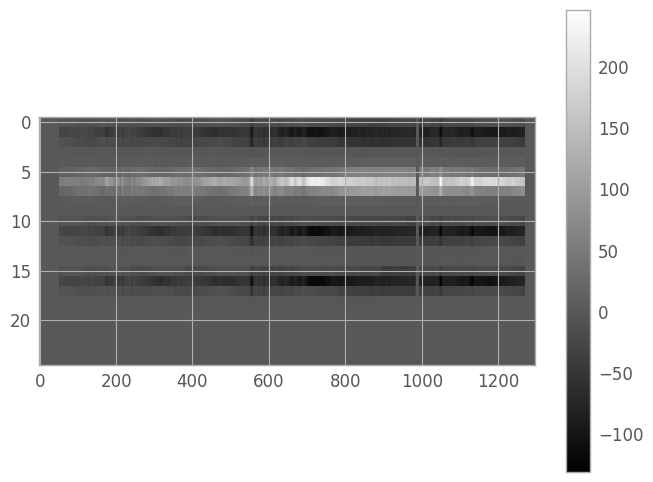
Optimal Extraction algorithm#
Here is an outline of the steps we’ll be following:
Define an extraction region on the 2D image
Identify a high S/N cross-dispersion (binned & coadded) slice to use for the initial kernel fit
Define the extraction kernel
Single or composite PSF
Polynomial fit to background
Fit extraction kernel to initial slice
Skipped: Fit geometric distortion
Determine cross-dispersion bins for trace fitting
First-pass fit of kernel to each bin to find trace center
Polynomial fit of trace centers
Combine composite model (kernel | trace) with 2D image to create output 1D spectrum
Compare output spectrum with catalog photometry for flux calibration (not sure how to do this yet)
Appendices:
Appendix A: Batch Processing
Appendix B: WebbPSF
Define an extraction region#
We begin by identifying the region in the 2D resampled image which contains the spectral trace we want to extract. For a simple case with only a single source, we can theoretically use the entire image. However, we may still want to exclude large systematic fluctuations in the background which might complicate the fit, or part of the trace with essentially no signal which will make fitting the trace centers difficult. In addition, when working with background nod-subtracted data, the images will contain negative traces, which we will want to exclude.
fig2 = plt.figure(figsize=(9,9)) # we want the largest figure that will fit in the notebook
img2 = plt.imshow(resampled_2d_image, cmap='gray', aspect=aspect_ratio,
norm=norm, interpolation='none') # reuse norm from earlier
# create region box and slider
region_x = region_y = 0
region_h, region_w = image_shape
region_rectangle = Rectangle((region_x, region_y), region_w, region_h,
facecolor='none', edgecolor='b', linestyle='--')
current_axis = plt.gca()
rect_patch = current_axis.add_patch(region_rectangle)
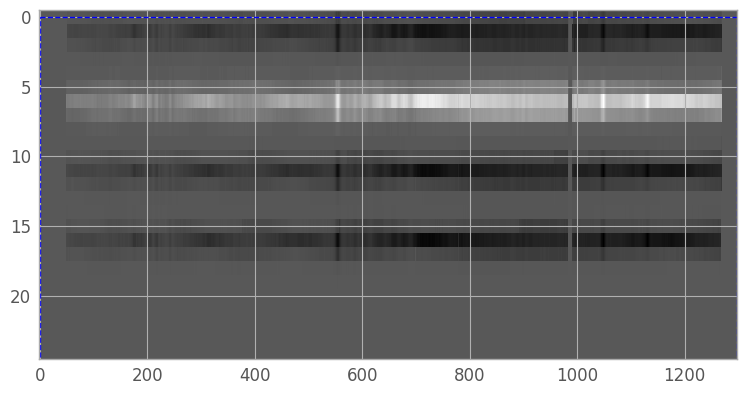
We’ll set the region coordinates to x1=51, y1=3, x2=1268, y2=9, then create a new array containing only our extraction region (so that we don’t need to continually index our original array).
x1, x2 = 51, 1268
y1, y2 = 3, 9
er_y, er_x = np.mgrid[y1:y2+1, x1:x2+1]
extraction_region = resampled_2d_image[er_y, er_x]
weights_region = weights_2d_image[er_y, er_x]
er_ny, er_nx = extraction_region.shape
aspect_ratio = er_nx / (3. * er_ny)
er_norm = simple_norm(extraction_region, stretch='power')
fig3 = plt.figure()
img3 = plt.imshow(extraction_region, cmap='gray', aspect=aspect_ratio,
norm=er_norm, interpolation='none')
clb3 = plt.colorbar()
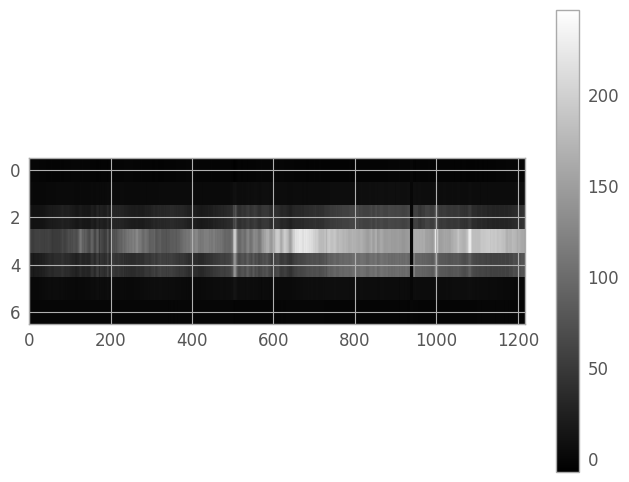
Create kernel slice#
We now define a cross-dispersion slice of our extraction region with which to fit our initial extraction kernel. As an initial guess, we’ll coadd the 30 columns centered on the middle of the trace.
slice_width = 30
initial_column = er_nx // 2
def kernel_slice_coadd(width, column_idx):
"""
Coadd a number of columns (= width) of the extraction region,
centered on column_idx.
"""
half_width = width // 2
to_coadd = np.arange(max(0, column_idx - half_width),
min(er_nx-1, column_idx + half_width))
return extraction_region[:, to_coadd].sum(axis=1) / width
slice_0 = kernel_slice_coadd(slice_width, initial_column)
Next, we’ll plot the resulting slice, and see if we need to adjust the width and center of the coadd region.
fig4, (iax4, pax4) = plt.subplots(nrows=2, ncols=1, figsize=(8, 12))
plt.subplots_adjust(hspace=0.15, top=0.95, bottom=0.05)
img4 = iax4.imshow(extraction_region, cmap='gray', aspect=aspect_ratio,
norm=er_norm, interpolation='none')
#create slice box
def make_slice(width, column_idx):
sy, sh, sw = 0, er_ny, width
sx = column_idx - width // 2
return sx, sy, sw, sh
*sxy, sw, sh = make_slice(slice_width, initial_column)
slice_rectangle = Rectangle(sxy, sw, sh, facecolor='none',
edgecolor='b', linestyle='--')
iax4.add_patch(slice_rectangle)
#plot the coadded slice
xd_pixels = np.arange(er_ny)
lin4, = pax4.plot(xd_pixels, slice_0, 'k-')
xlbl4 = pax4.set_xlabel('Cross-dispersion pixel')
ylbl4 = pax4.set_ylabel('Coadded signal')
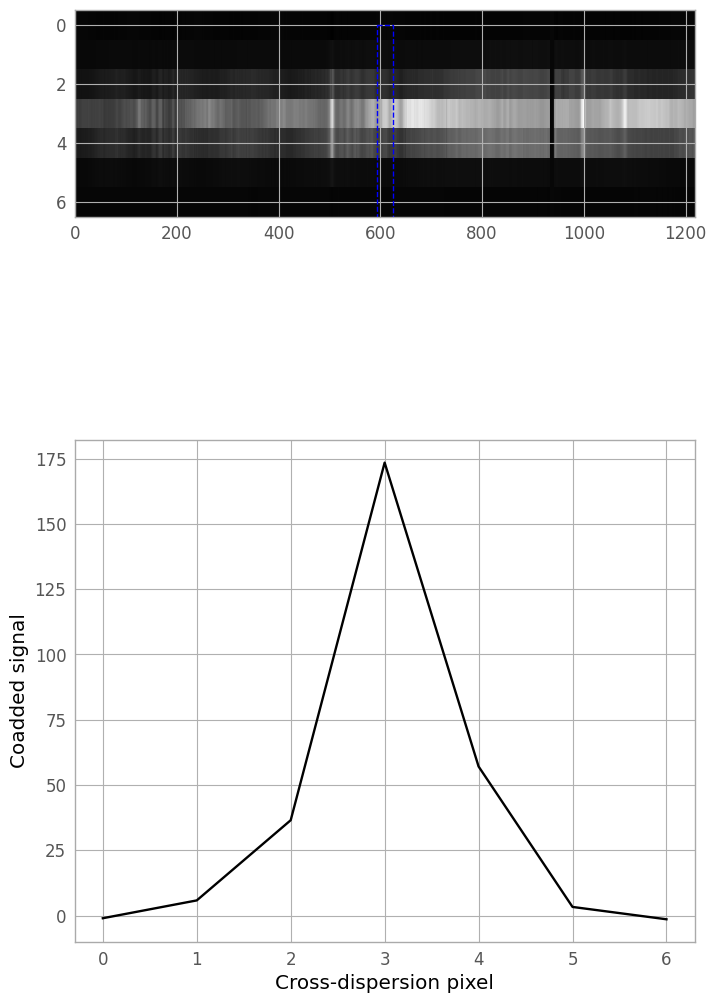
A column index of 670 and width 50 seem to work reasonably well for this file, so we can now generate the final slice for kernel fitting.
kernel_slice = kernel_slice_coadd(50, 670)
Define the extraction kernel#
Now we will define an extraction kernel which will be used to fit our trace at each pixel in the dispersion direction. This kernel will be made of 2 parts:
a PSF template (or a composite of multiple PSFs, for deblending purposes)
a polynomial for background fitting
Select a PSF template#
There are many options for PSF template that we could consider for our kernel, but a full comparison is outside the scope of this notebook. We will be demonstrating only Gaussian and Moffat profiles.
There are two things to note:
The methods shown here are only applicable to a true point source. Extended sources require a different methodology.
The
WebbPSFpackage can be used to directly construct a composite PSF from the instrument model; however, this process is far more arduous than fitting a 1D profile using theastropy.modelingtools, and has thus been banished to Appendix B.
We start by plotting the two profiles against the kernel slice, with a naive normalization so that we can ignore scaling for the time being, centered on the pixel with the kernel’s maximum value. (We will perform a true fit later, don’t worry!)
max_pixel = np.argmax(kernel_slice)
fwhm = 1.
moffat_profile = models.Moffat1D(amplitude=1, gamma=fwhm, x_0=max_pixel, alpha=1)
gauss_profile = models.Gaussian1D(amplitude=1, mean=max_pixel, stddev=fwhm)
fig5 = plt.figure()
kern5 = plt.plot(xd_pixels, kernel_slice / kernel_slice[max_pixel], label='Kernel Slice')
moff5 = plt.plot(xd_pixels, moffat_profile(xd_pixels), label='Moffat Profile')
gaus5 = plt.plot(xd_pixels, gauss_profile(xd_pixels), label='Gaussian Profile')
lgd5 = plt.legend()
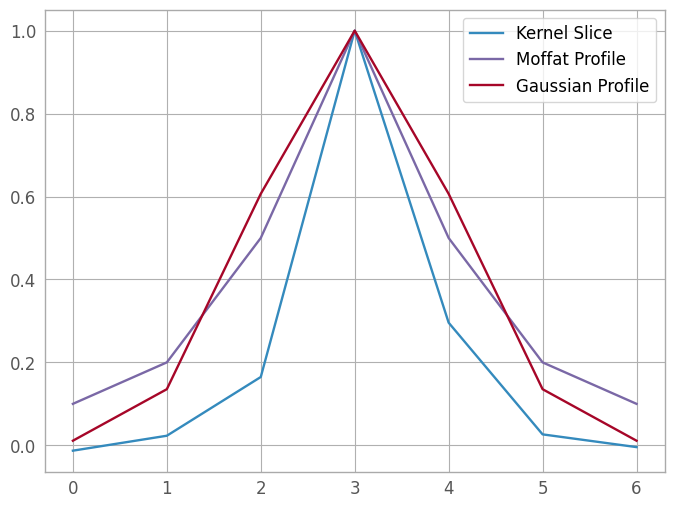
The Gaussian profile looks like a better approximation, so that’s the profile we’ll use for this spectrum. In the cell below, we could add more PSF templates using model operations; this is left as an exercise for the reader.
We need to de-normalize our amplitude, so we’ll set it to the maximum pixel value of the slice.
psf_template = gauss_profile
psf_template.amplitude = kernel_slice[max_pixel]
print(psf_template)
# If deblending multiple sources, add more PSF templates here:
Model: Gaussian1D
Inputs: ('x',)
Outputs: ('y',)
Model set size: 1
Parameters:
amplitude mean stddev
----------------- ---- ------
213.2068328857422 3.0 1.0
Polynomial background#
We will fit the background with a polynomial. Some experimentation is recommended to find the polynomial degree which best fits the data; for this example, we’ll use a 2nd-degree polynomial.
For nod-subtracted data, there may not be enough pixels in the extraction region to accurately fit a residual. In such cases, use a 0th-order polynomial or a Const1D model for the background; to avoid fitting the background at all, set the parameter to fixed = True.
background_poly = models.Polynomial1D(2)
print(background_poly)
Model: Polynomial1D
Inputs: ('x',)
Outputs: ('y',)
Model set size: 1
Degree: 2
Parameters:
c0 c1 c2
--- --- ---
0.0 0.0 0.0
The final step is to combine the PSF(s) and the background to create our compound model.
extraction_kernel = psf_template + background_poly
print(extraction_kernel)
Model: CompoundModel
Inputs: ('x',)
Outputs: ('y',)
Model set size: 1
Expression: [0] + [1]
Components:
[0]: <Gaussian1D(amplitude=213.20683289, mean=3., stddev=1.)>
[1]: <Polynomial1D(2, c0=0., c1=0., c2=0.)>
Parameters:
amplitude_0 mean_0 stddev_0 c0_1 c1_1 c2_1
----------------- ------ -------- ---- ---- ----
213.2068328857422 3.0 1.0 0.0 0.0 0.0
Fit extraction kernel#
Now that we have an extraction kernel, we want to fit it to our kernel slice, so as to have the best tool for fitting trace centers in the next step. We also plot the fit components, as well as the fit vs the kernel slice, as visual checks; if they are unacceptable, we can go back to the previous section, tweak parameters, and try again.
fitter = fitting.LevMarLSQFitter()
fit_extraction_kernel = fitter(extraction_kernel, xd_pixels, kernel_slice)
print(fit_extraction_kernel)
fit_line = fit_extraction_kernel(xd_pixels)
fig6, (fax6, fln6) = plt.subplots(nrows=2, ncols=1, figsize=(8, 12))
plt.subplots_adjust(hspace=0.15, top=0.95, bottom=0.05)
psf6 = fax6.plot(xd_pixels, fit_extraction_kernel[0](xd_pixels), label="PSF")
poly6 = fax6.plot(xd_pixels, fit_extraction_kernel[1](xd_pixels), label="Background")
sum6 = fax6.plot(xd_pixels, fit_line, label="Composite Kernel")
lgd6a = fax6.legend()
lin6 = fln6.plot(xd_pixels, kernel_slice, label='Kernel Slice')
fit6 = fln6.plot(xd_pixels, fit_line, 'o', label='Extraction Kernel')
lgd6b = fln6.legend()
Model: CompoundModel
Inputs: ('x',)
Outputs: ('y',)
Model set size: 1
Expression: [0] + [1]
Components:
[0]: <Gaussian1D(amplitude=206.65933153, mean=3.106053, stddev=0.54468205)>
[1]: <Polynomial1D(2, c0=-2.55189855, c1=8.41768163, c2=-1.36350019)>
Parameters:
amplitude_0 mean_0 ... c1_1 c2_1
------------------ ---------------- ... ----------------- ------------------
206.65933152600502 3.10605299997226 ... 8.417681632304308 -1.363500190321699
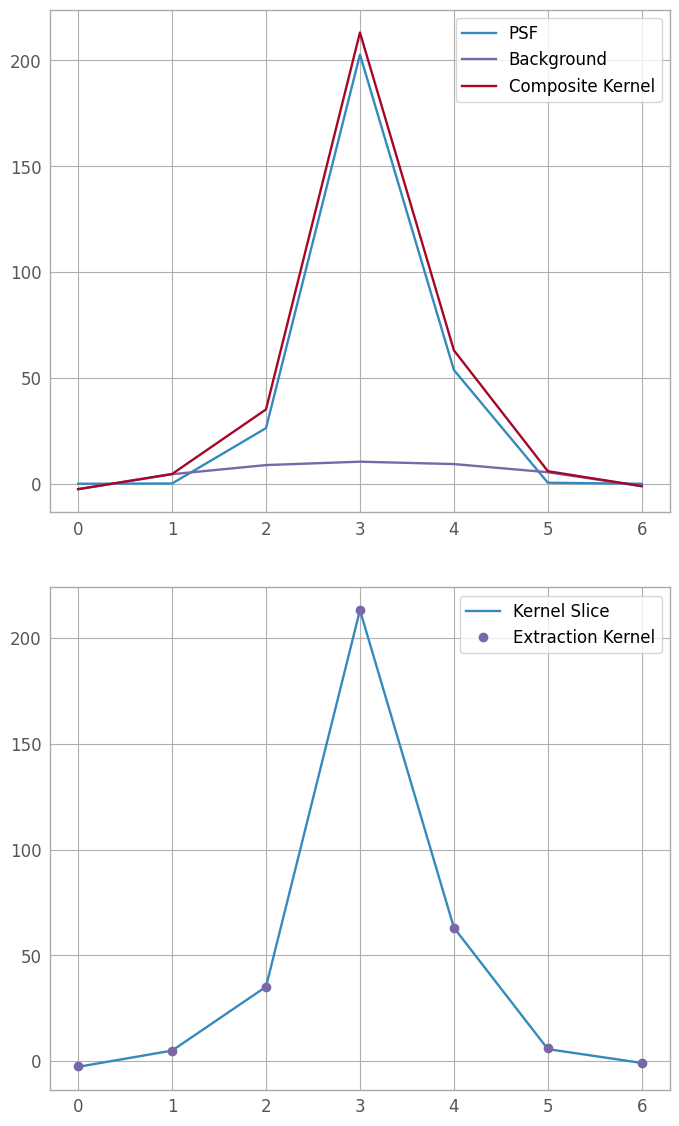
Wavelength-varying FWHM (skipped)#
The NIRSpec PSF width changes with wavelength, and so for science data, it may be beneficial to fit multiple locations along the spectral trace. Below is a demonstration of the process; note, however, for this example dataset, the (not-yet-optimized) resampling and combining of the dithered input spectra introduces a width variation artifact, so we will not actually be using the results of this step for the extraction.
If we wish to account for a varying FWHM, we can bin the 2D spectrum in the dispersion direction and fit each bin. The kernel we defined above can act as our initial estimate, which can be helpful in very faint regions of the spectrum, since astropy.modeling fitting routines can be sensitive to initial estimates.
(Once the binned kernel FWHMs have been calculated and plotted, the next step would be to find an appropriate model and fit the FWHM as a function of bin center. The fit model would then be included in the final 1D extraction below.)
from astropy.stats import sigma_clip
n_bin = 100
bin_width = er_nx // n_bin
bin_centers = np.arange(0, er_nx, bin_width+1, dtype=float) + bin_width // 2
binned_spectrum = np.hstack([extraction_region[:, i:i+bin_width+1].sum(axis=1)[:, None]
for i in range(0, er_nx, bin_width+1)])
bin_fwhms = np.zeros_like(bin_centers, dtype=float)
for y in range(bin_centers.size):
bin_fit = fitter(fit_extraction_kernel, xd_pixels, binned_spectrum[:, y])
bin_fwhms[y] = bin_fit.stddev_0.value
bin_ny, bin_nx = binned_spectrum.shape
bin_ar = bin_nx / (3 * bin_ny)
fig_fwhm, ax_fwhm = plt.subplots(nrows=2, ncols=1, figsize=(6, 10))
plt.subplots_adjust(hspace=0.05)
fwhm_img = ax_fwhm[0].imshow(binned_spectrum, aspect=bin_ar, interpolation='none',
cmap='gray')
fwhm_plot = ax_fwhm[1].plot(bin_centers, bin_fwhms)
xlbl_fwhm = ax_fwhm[1].set_xlabel("Bin center (px)")
ylbl_fwhm = ax_fwhm[1].set_ylabel("FWHM (arcsec)")
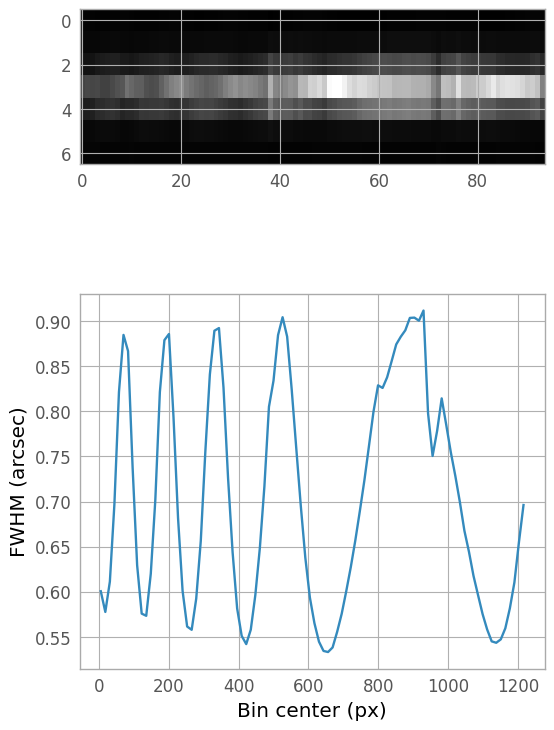
Fit geometric distortion (skipped)#
The pipeline resample step drizzles all input 2d spectra onto a rectified grid, so this particular step of our optimal extraction process is not typically necessary. A brief discussion of the procedure is included here as a guideline for extracting unrectified spectra (with the suffix _cal.fits), where the trace can have significant curvature and the trace dispersion is not column-aligned.
Define bins for trace fitting#
Depending on how noisy the 2D resampled spectrum is, it may be beneficial to define bins in the dispersion direction. These can be evenly- or unevenly-spaced, and once they’re defined, coadd the columns in each bin (possibly using the WHT extension in the s2d file) and create an array of bin center locations.
If the 2D spectrum has high S/N, this may not be necessary, and each cross-dispersed column can be fit individually in the next step.
Fit each bin with a modified extraction kernel#
We want to fit each of the defined bins with our extraction kernel, but we don’t want any other artifacts or noise to confuse the trace. So, we copy the extraction kernel, then set each parameter other than the profile center (mean_0 in the example above) to fixed = True. Starting at one end of the trace, iterate over each bin to fit the slice with the extraction kernel, and store the resulting trace centers in an array.
Fit the trace centers with a 1D polynomial#
This step is straightforward: create a Polynomial1D model, then fit it to the trace centers from the previous step.
Since we won’t be fitting, instead we’ll create a placeholder trace center model: a 0th-order polynomial.
trace_center_model = models.Polynomial1D(0) #we use a constant because the spectrum has already been rectified
trace_center_model.c0 = fit_extraction_kernel.mean_0.value # use the parameter for center of the PSF profile
print(trace_center_model)
Model: Polynomial1D
Inputs: ('x',)
Outputs: ('y',)
Model set size: 1
Degree: 0
Parameters:
c0
----------------
3.10605299997226
Construct final 1D spectrum#
We calculate the final 1D spectrum as a weighted sum in the cross-dispersion direction the 2D spectrum, using our composite model (the extraction kernel centered on the trace) for the weights. We also need to incorporate the variance for each pixel, which we’ll estimate from the WHT extension output by the resample step.
Create a variance image#
Horne’s algorithm requires the variance for each pixel. Errors are not currently propagated through the resample step; however, as per the DrizzlePac Handbook, we can estimate the variance from the drizzle weights image: \( Var \approx 1 / (W \times s^4) \), where \(s\) is the pixel scale. Currently, the NIRSpec drizzle parameters are set to PIXFRAC = 1.0.
scale = 1.0 # adjust this if and when the NIRSpec PIXFRAC changes
# We want any pixel with 0 weight to be excluded from the calculation
# in the next step, so we'll use masked array operations.
bad_pixels = weights_region == 0
masked_wht = np.ma.array(weights_region, mask=bad_pixels)
variance_image = np.ma.divide(1., weights_region * scale**4)
We can display the variance image to see if there are any regions of the extraction region which will not be included in the spectrum (indicated in red below). For this particular example spectrum, every pixel has a nonzero weight.
from copy import copy
fig_var = plt.figure()
palette = copy(plt.cm.gray)
palette.set_bad('r', alpha=0.7)
var_norm = simple_norm(variance_image, stretch='log', min_cut=0.006, max_cut=0.1)
img_var = plt.imshow(variance_image, interpolation='none', aspect=aspect_ratio, norm=var_norm, cmap=palette)
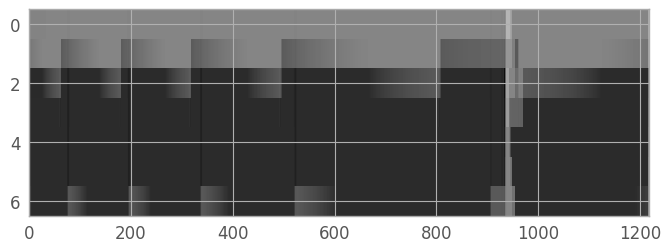
Generate the 1D spectrum#
Now, we finally calculate our 1D spectrum, summing over cross-dispersed columns: $\(S_x = \frac{1}{G_x}\sum_{y} \frac{I_{xy}\cdot K_y(x)}{V_{xy}}\)\( where \)I\( is the pixel value in the 2D resampled image, \)K\( is our extraction kernel set to the column's trace center, \)V\( is the pixel value in the variance image, and \)G\( is the kernel normalization given by: \)\(G_x = \sum_y \frac{K_y^2(x)}{V_{xy}}\)$
spectrum = np.zeros(er_nx, dtype=float) #initialize our spectrum with zeros
column_pixels = np.arange(er_nx)
trace_centers = trace_center_model(column_pixels) # calculate our trace centers array
# Loop over columns
for x in column_pixels:
# create the kernel for this column, using the fit trace centers
kernel_column = fit_extraction_kernel.copy()
kernel_column.mean_0 = trace_centers[x]
# kernel_column.stddev_0 = fwhm_fit(x) # if accounting for a varying FWHM, uncomment this line.
kernel_values = kernel_column(xd_pixels)
# unit normalize the kernel following Horne1986 eqn 5, P_x = P/sum(P_x).
kernel_values = np.ma.masked_outside(kernel_values, 0, np.inf)
kernel_values = kernel_values/np.ma.sum(kernel_values)
# isolate the relevant column in the spectrum and variance images
variance_column = variance_image[:, x] # remember that numpy arrays are row, column
image_pixels = extraction_region[:, x]
# calculate the kernal normalization
g_x = np.ma.sum(kernel_values**2 / variance_column)
if np.ma.is_masked(g_x): #this column isn't valid, so we'll skip it
continue
# and now sum the weighted column
weighted_column = np.ma.divide(image_pixels * kernel_values, variance_column)
spectrum[x] = np.ma.sum(weighted_column) / g_x
We need a wavelength array to display the spectrum, which we can create from the WCS object stored in the data model’s metadata.
wcs = data_model.meta.wcs
print(wcs.__repr__())
alpha_C, delta_C, y = wcs(er_x, er_y)
wavelength = y[0]
<WCS(output_frame=world, input_frame=detector, forward_transform=Model: CompoundModel
Inputs: ('x0', 'x1')
Outputs: ('alpha_C', 'delta_C', 'y')
Model set size: 1
Expression: [0] | ([1] & [2] | [3] | [4]) & [5]
Components:
[0]: <Mapping((1, 1, 0))>
[1]: <Linear1D(slope=-0.0000212, intercept=0.00014843)>
[2]: <Linear1D(slope=-0.00002109, intercept=0.0001476)>
[3]: <Pix2Sky_Gnomonic()>
[4]: <RotateNative2Celestial(lon=53.1347588, lat=-27.80662884, lon_pole=180.)>
[5]: <Tabular1D(points=(<array (unloaded) shape: [1298] dtype: float64>,), lookup_table=[1.64694116 1.64694116 1.64694116 ... 3.17850353 3.17956468 3.17956468])>
Parameters:
slope_1 intercept_1 ... lon_pole_4
----------------------- ---------------------- ... ----------
-2.1203814393372336e-05 0.00014842677756392322 ... 180.0)>
fig7 = plt.figure()
spec7 = plt.plot(wavelength, spectrum)
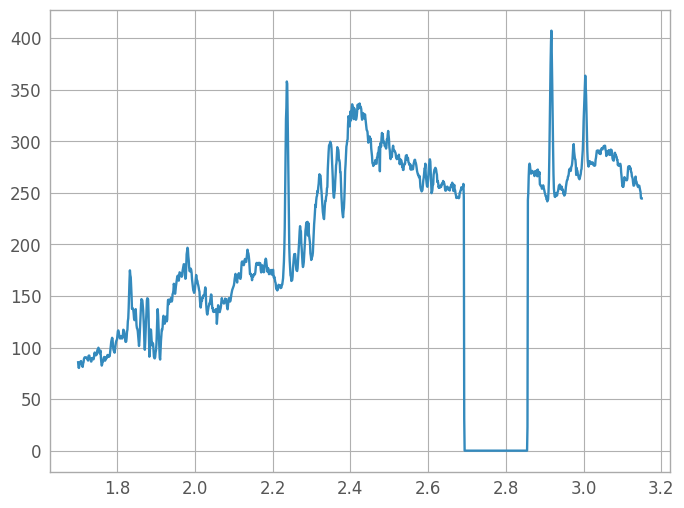
# Write the extracted spectrum out to a file
# This is left as an exercise for the reader
We also want to compare our optimally-extracted spectrum with the x1d pipeline product. We’ll normalize the spectra so we can plot them on the same axes.
(Note that the x1d spectrum includes negative traces from the background subtraction step, which usually results in a negative flux calculation. We need to correct for that when comparing with our optimally-extracted version.)
x1d_model = fits.open(x1d_file)
# For a file with multiple spectra, the index to .spec is EXTVAR
tmp = x1d_model[1].data
x1d_wave = tmp['WAVELENGTH']
x1d_flux = tmp['FLUX']
if x1d_flux.sum() <= 0:
x1d_flux = -x1d_flux
fig8 = plt.figure()
x1d8 = plt.plot(x1d_wave, x1d_flux / x1d_flux.max(), label="Pipeline")
opt8 = plt.plot(wavelength, spectrum / spectrum.max(), label="Optimal", alpha=0.7)
lgd8 = plt.legend()
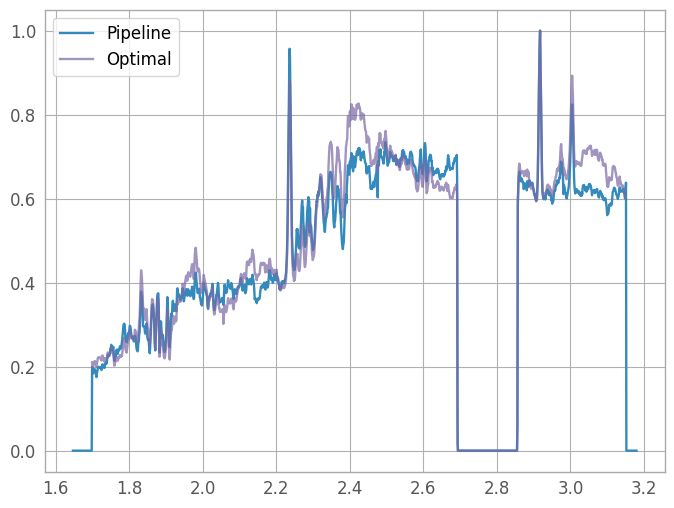
Appendix A: Batch Processing#
When optimal extraction is desired for a large number of spectra, going step-by-step through the process laid out above for each spectrum may not be practical. In such cases, we can initially use those interactive methods on one or two spectra to make decisions about some of our extraction parameters (e.g., what PSF template profile to use, or what degree polynonmial to fit the background with), then use those parameters to process all of the spectra non-interactively. Afterwards, we can examine the output from each extracted spectrum and revisit any which need more individualized handling.
We can extract a large number of spectra non-interactively by defining functions for each of the steps above, and a single master function to iterate over all the spectra in a single directory.
Define an extraction region#
There’s no way to perform this step non-interactively, so we’ll skip it here. However, there are two good ways (and one bad way) to deal with this for a real dataset:
Define an extraction region for each 2D spectrum before batch processing. You can save the region bounding boxes to a python dictionary (or write them to a file, then read it in during iteration).
Visually examine the 2D spectra, and only batch process those spectra for which a specific extraction region (i.e., smaller than the full 2D spectrum) doesn’t need to be defined. The remainder of the spectra can be extracted individually.
Skip this step, and assume that any spectra for which a specific extraction region would need to be defined will need individualized reprocessing anyway. This step is not recommended, but it is the one we will be using here.
Create Kernel Slice#
def batch_kernel_slice(extraction_region, slice_width=30, column_idx=None):
"""
Create a slice in the cross-dispersion direction out of the
2D array `extraction_region`, centered on `column_idx` and
`slice_width` pixels wide. If `column_idx` is not given, use
the column with the largest total signal.
"""
if column_idx is None:
column_idx = np.argmax(extraction_region.sum(axis=0))
ny, nx = extraction_region.shape
half_width = slice_width // 2
#make sure we don't go past the edges of the extraction region
to_coadd = np.arange(max(0, column_idx - half_width),
min(nx-1, column_idx + half_width))
return extraction_region[:, to_coadd].sum(axis=1) / slice_width
Create and fit the extraction kernel#
def batch_fit_extraction_kernel(xd_slice, psf_profile=models.Gaussian1D,
height_param_name='amplitude', height_param_value=None,
width_param_name='stddev', width_param_value=1.,
center_param_name='mean', center_param_value=None,
other_psf_args=[], other_psf_kw={},
bg_model=models.Polynomial1D,
bg_args=[3], bg_kw={}):
"""
Initialize a composite extraction kernel, then fit it to
the 1D array `xd_slice`, which has been nominally
generated via the `kernel_slice` function defined above.
To allow for PSF template models with different parameter
names, we use the `height_param_*`, `width_param_*`, and
`center_param_*` keyword arguments. We collect any other
positional or keyword arguments for the PSF model in
`other_psf_*`. If the height or center values are `None`,
they will be calculated from the data.
Similarly, any desired positional or keyword arguments to
the background fit model (default `Polynomial1D`) are
accepted via `bg_args` and `bg_kw`.
Note that this function can not handle cases which involve
multiple PSFs for deblending. It is recommended to process
such spectra individually, using the interactive procedure
above.
"""
xd_pixels = np.arange(xd_slice.size)
if center_param_value is None:
center_param_value = np.argmax(xd_slice)
if height_param_value is None:
# In case of non-integer values passed via center_param_value,
# we need to interpolate.
slice_interp = interp1d(xd_pixels, xd_slice)
height_param_value = slice_interp(center_param_value)
# Create the PSF and the background models
psf_kw = dict([(height_param_name, height_param_value),
(width_param_name, width_param_value),
(center_param_name, center_param_value)])
psf_kw.update(other_psf_kw)
psf = psf_profile(*other_psf_args, **psf_kw)
bg = bg_model(*bg_args, **bg_kw)
composite_kernel = psf + bg
fitter = fitting.LevMarLSQFitter()
return fitter(composite_kernel, xd_pixels, xd_slice)
Account for varying FWHM#
This is left as an exercise for the user, as per the process shown here. Note that batch_extract_spectrum and batch_optimal_extraction below will also need to be modified to incorporate this function, if desired.
def batch_vary_fwhm(extraction_region, kernel):
pass # implement a function which fits a wavelength-varying FWHM
Fit the trace centers#
If this is required, replace this with a real function that does the fitting.
def batch_fit_trace_centers(extraction_region, kernel,
trace_model=models.Polynomial1D,
trace_args=[0], trace_kw={}):
"""
Fit the geometric distortion of the trace with
a model. Currently this is a placeholder function,
since geometric distortion is typically removed
during the `resample` step. However, if this
functionality is necesary, use this function
signature to remain compatible with the rest of
this Appendix.
"""
trace_centers = trace_model(*trace_args, **trace_kw)
trace_centers.c0 = kernel.mean_0
return trace_centers
Generate the 1D spectrum#
def batch_extract_spectrum(extraction_region, trace, kernel,
weights_image,
trace_center_param='mean',
scale=1.0):
"""
Optimally extract the 1D spectrum from the extraction
region.
A variance image is created from `weights_image` (which
should have the same dimensions as `extraction_region`).
Then, for each column of the spectrum, we sum the aperture
as per the equations defined above, masking pixels with
zero weights.
Note that unlike the interactive, step-by-step method,
here we will vectorize for speed. This requires using
a model set for the kernel, but this is allowed since
we are not fitting anything.
`trace_center_param` is the name of the parameter which
will defines the trace centers, *without the model number
subscript* (since we will be dealing with the components
individually).
`scale` is the size ratio of input to output pixels when
drizzling, equivalent to PIXFRAC in the drizzle parameters
from the `resample` step.
"""
bad_pixels = weights_image == 0.
masked_wht = np.ma.array(weights_image, mask=bad_pixels)
variance_image = np.ma.divide(1., masked_wht * scale**4)
ny, nx = extraction_region.shape
trace_pixels = np.arange(nx)
xd_pixels = np.arange(ny)
trace_centers = trace(trace_pixels) # calculate our trace centers array
# Create kernel image for vectorizing, which requires some gymnastics...
# ******************************************************************
# * IMPORTANT: *
# * ---------- *
# * Note that because of the way model sets are implemented, it is *
# * not feasible to alter an existing model instance to use them. *
# * Instead we'll create a new kernel instance, using the fitted *
# * parameters from the original kernel. *
# * *
# * Caveat: this assumes that the PSF is the first element, and *
# * the background is the second. If you change that when creating *
# * your composite kernel, make sure you update this section *
# * similarly, or it will not work! *
# ******************************************************************
psf0, bg0 = kernel
psf_params = {}
for pname, pvalue in zip(psf0.param_names, psf0.parameters):
if pname == trace_center_param:
psf_params[pname] = trace_centers
else:
psf_params[pname] = np.full(nx, pvalue)
psf_set = psf0.__class__(n_models=nx, **psf_params)
#if not using Polynomial1D for background model, edit this:
bg_set = bg0.__class__(len(bg0.param_names)-1, n_models=nx)
for pname, pvalue in zip(bg0.param_names, bg0.parameters):
setattr(bg_set, pname, np.full(nx, pvalue))
kernel_set = psf_set + bg_set
# We pass model_set_axis=False so that every model in the set
# uses the same input, and we transpose the result to fix the
# orientation.
kernel_image = kernel_set(xd_pixels, model_set_axis=False).T
# Now we perform our weighted sum, using numpy.ma routines
# to preserve our masks
# unit normalize the kernel following Horne1986 eqn 5, P_x = P/sum(P_x).
kernel_image = np.ma.masked_outside(kernel_image, 0, np.inf)
kernel_image = kernel_image/np.ma.sum(kernel_image)
g = np.ma.sum(kernel_image**2 / variance_image, axis=0)
weighted_spectrum = np.ma.divide(kernel_image * extraction_region, variance_image)
spectrum1d = np.ma.sum(weighted_spectrum, axis=0) / g
# Any masked values we set to 0.
return spectrum1d.filled(0.)
Convenience functions#
def batch_wavelength_from_wcs(datamodel, pix_x, pix_y):
"""
Convenience function to grab the WCS object from the
datamodel's metadata, generate world coordinates from
the given pixel coordinates, and return the 1D
wavelength.
"""
wcs = datamodel.meta.wcs
aC, dC, y = wcs(pix_x, pix_y)
return y[0]
def batch_save_extracted_spectrum(filename, wavelength, spectrum):
"""
Quick & dirty fits dump of an extracted spectrum.
Replace with your preferred output format & function.
"""
wcol = fits.Column(name='wavelength', format='E',
array=wavelength)
scol = fits.Column(name='spectrum', format='E',
array=spectrum)
cols = fits.ColDefs([wcol, scol])
hdu = fits.BinTableHDU.from_columns(cols)
hdu.writeto(filename, overwrite=True)
def batch_plot_output(resampled_image, extraction_bbox,
kernel_slice, kernel_model,
wavelength, spectrum, filename):
"""
Convenience function for summary output figures,
allowing visual inspection of the results from
each file being processed.
"""
fig, (ax1, ax2, ax3) = plt.subplots(nrows=3, ncols=1,
figsize=(8,12))
fig.suptitle(filename)
ny, nx = resampled_image.shape
aspect = nx / (2 * ny)
# Subplot 1: Extraction region
power_norm = simple_norm(resampled_image, 'power')
er_img = ax1.imshow(resampled_image, interpolation='none',
aspect=aspect, norm=power_norm, cmap='gray')
rx, ry, rw, rh = extraction_bbox
region = Rectangle((rx, ry), rw, rh, facecolor='none',
edgecolor='b', linestyle='--')
er_ptch = ax1.add_patch(region)
# Subplot 2: Kernel fit
xd_pixels = np.arange(kernel_slice.size)
fit_line = kernel_model(xd_pixels)
ks_line = ax2.plot(xd_pixels, kernel_slice, label='Kernel Slice')
kf_line = ax2.plot(xd_pixels, fit_line, 'o', label='Extraction Kernel')
k_lgd = ax2.legend()
# Subplot 3: Extracted spectrum
spec_line = ax3.plot(wavelength, spectrum)
fig.savefig(filename, bbox_inches='tight')
plt.close(fig)
Iterate over the desired files#
def batch_optimal_extraction(file_list):
"""
Iterate over a list of fits file paths, optimally extract
the SCI extension in each file, generate an output summary
image, and then save the resulting spectrum.
Note that in the example dataset, there is only one SCI
extension in each file. For data with multiple SCI
extensions, a second loop over those extensions is
required.
"""
# For this example data, we'll just use the default values
# for all the functions
for i, fitsfile in enumerate(file_list):
print("Processing file {} of {}: {}".format(i+1, len(file_list), fitsfile))
dmodel = ImageModel(fitsfile)
spec2d = dmodel.data
wht2d = dmodel.wht
k_slice = batch_kernel_slice(spec2d)
k_model = batch_fit_extraction_kernel(k_slice)
trace = batch_fit_trace_centers(spec2d, k_model)
spectrum = batch_extract_spectrum(spec2d, trace, k_model, wht2d)
ny, nx = spec2d.shape
y2d, x2d = np.mgrid[:ny, :nx]
wavelength = batch_wavelength_from_wcs(dmodel, x2d, y2d)
bbox = [0, 0, nx-1, ny-1]
outfile = fitsfile.replace('s2d.fits', 'x1d_optimal')
batch_plot_output(spec2d, bbox, k_slice, k_model,
wavelength, spectrum,
outfile+'.png')
batch_save_extracted_spectrum(outfile+'.fits', wavelength, spectrum)
Run on example dataset#
Take particular note of any spectrum which produces a warning during fitting - these are likely to be good candidates for interactive reprocessing.
plt.ioff() # if we don't turn this off, then matplotlib tries to display an (invisible) plot for each spectrum
s2d_files = glob(os.path.join('s2d_files', '*s2d.fits'))
batch_optimal_extraction(s2d_files)
plt.ion() # now we turn it back on so everything else plots as it should!
Processing file 1 of 79: s2d_files/F170LP-G235M_MOS_observation-6_mod_correctedWCS_noflat_nooutlierdet_combined_s05225_s2d.fits
WARNING: The fit may be unsuccessful; check fit_info['message'] for more information. [astropy.modeling.fitting]
2023-12-18 20:23:21,772 - stpipe - WARNING - The fit may be unsuccessful; check fit_info['message'] for more information.
Processing file 2 of 79: s2d_files/F170LP-G235M_MOS_observation-6_mod_correctedWCS_noflat_nooutlierdet_combined_s00455_s2d.fits
Processing file 3 of 79: s2d_files/F170LP-G235M_MOS_observation-6_mod_correctedWCS_noflat_nooutlierdet_combined_s09616_s2d.fits
Processing file 4 of 79: s2d_files/F170LP-G235M_MOS_observation-6_mod_correctedWCS_noflat_nooutlierdet_combined_s35193_s2d.fits
Processing file 5 of 79: s2d_files/F170LP-G235M_MOS_observation-6_mod_correctedWCS_noflat_nooutlierdet_combined_s03901_s2d.fits
Processing file 6 of 79: s2d_files/F170LP-G235M_MOS_observation-6_mod_correctedWCS_noflat_nooutlierdet_combined_s00205_s2d.fits
Processing file 7 of 79: s2d_files/F170LP-G235M_MOS_observation-6_mod_correctedWCS_noflat_nooutlierdet_combined_s30263_s2d.fits
Processing file 8 of 79: s2d_files/F170LP-G235M_MOS_observation-6_mod_correctedWCS_noflat_nooutlierdet_combined_s03317_s2d.fits
Processing file 9 of 79: s2d_files/F170LP-G235M_MOS_observation-6_mod_correctedWCS_noflat_nooutlierdet_combined_s00646_s2d.fits
Processing file 10 of 79: s2d_files/F170LP-G235M_MOS_observation-6_mod_correctedWCS_noflat_nooutlierdet_combined_s00482_s2d.fits
Processing file 11 of 79: s2d_files/F170LP-G235M_MOS_observation-6_mod_correctedWCS_noflat_nooutlierdet_combined_s00279_s2d.fits
Processing file 12 of 79: s2d_files/F170LP-G235M_MOS_observation-6_mod_correctedWCS_noflat_nooutlierdet_combined_s03495_s2d.fits
Processing file 13 of 79: s2d_files/F170LP-G235M_MOS_observation-6_mod_correctedWCS_noflat_nooutlierdet_combined_s52673_s2d.fits
Processing file 14 of 79: s2d_files/F170LP-G235M_MOS_observation-6_mod_correctedWCS_noflat_nooutlierdet_combined_s54218_s2d.fits
Processing file 15 of 79: s2d_files/F170LP-G235M_MOS_observation-6_mod_correctedWCS_noflat_nooutlierdet_combined_s03211_s2d.fits
Processing file 16 of 79: s2d_files/F170LP-G235M_MOS_observation-6_mod_correctedWCS_noflat_nooutlierdet_combined_s00204_s2d.fits
Processing file 17 of 79: s2d_files/F170LP-G235M_MOS_observation-6_mod_correctedWCS_noflat_nooutlierdet_combined_s31248_s2d.fits
Processing file 18 of 79: s2d_files/F170LP-G235M_MOS_observation-6_mod_correctedWCS_noflat_nooutlierdet_combined_s36510_s2d.fits
Processing file 19 of 79: s2d_files/F170LP-G235M_MOS_observation-6_mod_correctedWCS_noflat_nooutlierdet_combined_s00443_s2d.fits
Processing file 20 of 79: s2d_files/F170LP-G235M_MOS_observation-6_mod_correctedWCS_noflat_nooutlierdet_combined_s00546_s2d.fits
Processing file 21 of 79: s2d_files/F170LP-G235M_MOS_observation-6_mod_correctedWCS_noflat_nooutlierdet_combined_s09427_s2d.fits
Processing file 22 of 79: s2d_files/F170LP-G235M_MOS_observation-6_mod_correctedWCS_noflat_nooutlierdet_combined_s05447_s2d.fits
Processing file 23 of 79: s2d_files/F170LP-G235M_MOS_observation-6_mod_correctedWCS_noflat_nooutlierdet_combined_s02690_s2d.fits
Processing file 24 of 79: s2d_files/F170LP-G235M_MOS_observation-6_mod_correctedWCS_noflat_nooutlierdet_combined_s33926_s2d.fits
Processing file 25 of 79: s2d_files/F170LP-G235M_MOS_observation-6_mod_correctedWCS_noflat_nooutlierdet_combined_s33527_s2d.fits
Processing file 26 of 79: s2d_files/F170LP-G235M_MOS_observation-6_mod_correctedWCS_noflat_nooutlierdet_combined_s02615_s2d.fits
Processing file 27 of 79: s2d_files/F170LP-G235M_MOS_observation-6_mod_correctedWCS_noflat_nooutlierdet_combined_s50037_s2d.fits
Processing file 28 of 79: s2d_files/F170LP-G235M_MOS_observation-6_mod_correctedWCS_noflat_nooutlierdet_combined_s00492_s2d.fits
Processing file 29 of 79: s2d_files/F170LP-G235M_MOS_observation-6_mod_correctedWCS_noflat_nooutlierdet_combined_s36863_s2d.fits
Processing file 30 of 79: s2d_files/F170LP-G235M_MOS_observation-6_mod_correctedWCS_noflat_nooutlierdet_combined_s50176_s2d.fits
Processing file 31 of 79: s2d_files/F170LP-G235M_MOS_observation-6_mod_correctedWCS_noflat_nooutlierdet_combined_s06667_s2d.fits
Processing file 32 of 79: s2d_files/F170LP-G235M_MOS_observation-6_mod_correctedWCS_noflat_nooutlierdet_combined_s32150_s2d.fits
Processing file 33 of 79: s2d_files/F170LP-G235M_MOS_observation-6_mod_correctedWCS_noflat_nooutlierdet_combined_s06174_s2d.fits
Processing file 34 of 79: s2d_files/F170LP-G235M_MOS_observation-6_mod_correctedWCS_noflat_nooutlierdet_combined_s02315_s2d.fits
Processing file 35 of 79: s2d_files/F170LP-G235M_MOS_observation-6_mod_correctedWCS_noflat_nooutlierdet_combined_s32530_s2d.fits
Processing file 36 of 79: s2d_files/F170LP-G235M_MOS_observation-6_mod_correctedWCS_noflat_nooutlierdet_combined_s03055_s2d.fits
Processing file 37 of 79: s2d_files/F170LP-G235M_MOS_observation-6_mod_correctedWCS_noflat_nooutlierdet_combined_s35815_s2d.fits
Processing file 38 of 79: s2d_files/F170LP-G235M_MOS_observation-6_mod_correctedWCS_noflat_nooutlierdet_combined_s00802_s2d.fits
Processing file 39 of 79: s2d_files/F170LP-G235M_MOS_observation-6_mod_correctedWCS_noflat_nooutlierdet_combined_s00708_s2d.fits
Processing file 40 of 79: s2d_files/F170LP-G235M_MOS_observation-6_mod_correctedWCS_noflat_nooutlierdet_combined_s33778_s2d.fits
Processing file 41 of 79: s2d_files/F170LP-G235M_MOS_observation-6_mod_correctedWCS_noflat_nooutlierdet_combined_s31771_s2d.fits
Processing file 42 of 79: s2d_files/F170LP-G235M_MOS_observation-6_mod_correctedWCS_noflat_nooutlierdet_combined_s03162_s2d.fits
Processing file 43 of 79: s2d_files/F170LP-G235M_MOS_observation-6_mod_correctedWCS_noflat_nooutlierdet_combined_s30455_s2d.fits
Processing file 44 of 79: s2d_files/F170LP-G235M_MOS_observation-6_mod_correctedWCS_noflat_nooutlierdet_combined_s06001_s2d.fits
Processing file 45 of 79: s2d_files/F170LP-G235M_MOS_observation-6_mod_correctedWCS_noflat_nooutlierdet_combined_s04659_s2d.fits
Processing file 46 of 79: s2d_files/F170LP-G235M_MOS_observation-6_mod_correctedWCS_noflat_nooutlierdet_combined_s01158_s2d.fits
Processing file 47 of 79: s2d_files/F170LP-G235M_MOS_observation-6_mod_correctedWCS_noflat_nooutlierdet_combined_s50007_s2d.fits
Processing file 48 of 79: s2d_files/F170LP-G235M_MOS_observation-6_mod_correctedWCS_noflat_nooutlierdet_combined_s31404_s2d.fits
Processing file 49 of 79: s2d_files/F170LP-G235M_MOS_observation-6_mod_correctedWCS_noflat_nooutlierdet_combined_s32667_s2d.fits
Processing file 50 of 79: s2d_files/F170LP-G235M_MOS_observation-6_mod_correctedWCS_noflat_nooutlierdet_combined_s05720_s2d.fits
Processing file 51 of 79: s2d_files/F170LP-G235M_MOS_observation-6_mod_correctedWCS_noflat_nooutlierdet_combined_s03698_s2d.fits
Processing file 52 of 79: s2d_files/F170LP-G235M_MOS_observation-6_mod_correctedWCS_noflat_nooutlierdet_combined_s50396_s2d.fits
Processing file 53 of 79: s2d_files/F170LP-G235M_MOS_observation-6_mod_correctedWCS_noflat_nooutlierdet_combined_s03262_s2d.fits
Processing file 54 of 79: s2d_files/F170LP-G235M_MOS_observation-6_mod_correctedWCS_noflat_nooutlierdet_combined_s33685_s2d.fits
Processing file 55 of 79: s2d_files/F170LP-G235M_MOS_observation-6_mod_correctedWCS_noflat_nooutlierdet_combined_s30576_s2d.fits
Processing file 56 of 79: s2d_files/F170LP-G235M_MOS_observation-6_mod_correctedWCS_noflat_nooutlierdet_combined_s00227_s2d.fits
Processing file 57 of 79: s2d_files/F170LP-G235M_MOS_observation-6_mod_correctedWCS_noflat_nooutlierdet_combined_s05788_s2d.fits
Processing file 58 of 79: s2d_files/F170LP-G235M_MOS_observation-6_mod_correctedWCS_noflat_nooutlierdet_combined_s00716_s2d.fits
Processing file 59 of 79: s2d_files/F170LP-G235M_MOS_observation-6_mod_correctedWCS_noflat_nooutlierdet_combined_s02624_s2d.fits
Processing file 60 of 79: s2d_files/F170LP-G235M_MOS_observation-6_mod_correctedWCS_noflat_nooutlierdet_combined_s03812_s2d.fits
Processing file 61 of 79: s2d_files/F170LP-G235M_MOS_observation-6_mod_correctedWCS_noflat_nooutlierdet_combined_s30440_s2d.fits
Processing file 62 of 79: s2d_files/F170LP-G235M_MOS_observation-6_mod_correctedWCS_noflat_nooutlierdet_combined_s36383_s2d.fits
Processing file 63 of 79: s2d_files/F170LP-G235M_MOS_observation-6_mod_correctedWCS_noflat_nooutlierdet_combined_s04012_s2d.fits
Processing file 64 of 79: s2d_files/F170LP-G235M_MOS_observation-6_mod_correctedWCS_noflat_nooutlierdet_combined_s03398_s2d.fits
Processing file 65 of 79: s2d_files/F170LP-G235M_MOS_observation-6_mod_correctedWCS_noflat_nooutlierdet_combined_s00618_s2d.fits
Processing file 66 of 79: s2d_files/F170LP-G235M_MOS_observation-6_mod_correctedWCS_noflat_nooutlierdet_combined_s01154_s2d.fits
Processing file 67 of 79: s2d_files/F170LP-G235M_MOS_observation-6_mod_correctedWCS_noflat_nooutlierdet_combined_s08415_s2d.fits
Processing file 68 of 79: s2d_files/F170LP-G235M_MOS_observation-6_mod_correctedWCS_noflat_nooutlierdet_combined_s05337_s2d.fits
Processing file 69 of 79: s2d_files/F170LP-G235M_MOS_observation-6_mod_correctedWCS_noflat_nooutlierdet_combined_s01801_s2d.fits
Processing file 70 of 79: s2d_files/F170LP-G235M_MOS_observation-6_mod_correctedWCS_noflat_nooutlierdet_combined_s00417_s2d.fits
Processing file 71 of 79: s2d_files/F170LP-G235M_MOS_observation-6_mod_correctedWCS_noflat_nooutlierdet_combined_s41066_s2d.fits
Processing file 72 of 79: s2d_files/F170LP-G235M_MOS_observation-6_mod_correctedWCS_noflat_nooutlierdet_combined_s35395_s2d.fits
Processing file 73 of 79: s2d_files/F170LP-G235M_MOS_observation-6_mod_correctedWCS_noflat_nooutlierdet_combined_s06661_s2d.fits
Processing file 74 of 79: s2d_files/F170LP-G235M_MOS_observation-6_mod_correctedWCS_noflat_nooutlierdet_combined_s04353_s2d.fits
Processing file 75 of 79: s2d_files/F170LP-G235M_MOS_observation-6_mod_correctedWCS_noflat_nooutlierdet_combined_s35786_s2d.fits
Processing file 76 of 79: s2d_files/F170LP-G235M_MOS_observation-6_mod_correctedWCS_noflat_nooutlierdet_combined_s36786_s2d.fits
Processing file 77 of 79: s2d_files/F170LP-G235M_MOS_observation-6_mod_correctedWCS_noflat_nooutlierdet_combined_s02853_s2d.fits
Processing file 78 of 79: s2d_files/F170LP-G235M_MOS_observation-6_mod_correctedWCS_noflat_nooutlierdet_combined_s06325_s2d.fits
Processing file 79 of 79: s2d_files/F170LP-G235M_MOS_observation-6_mod_correctedWCS_noflat_nooutlierdet_combined_s01186_s2d.fits
<contextlib.ExitStack at 0x7fe4f1e37690>
Appendix B: WebbPSF#
Instead of using a PSF template, we can generate a PSF directly from the instrument model with WebbPSF. Currently, only the F110W and F140X imaging filters are supported, but we’ll walk through the process anyway for whenever more filters become available.
The primary function of WebbPSF is to produce imaging PSFs; however, it can generate a set of monochromatic PSFs, which we can combine.
webbpsf is only needed here so we import it at the start of this appendix:
from webbpsf import NIRSpec, display_psf
WebbPSF has a number of data files which are required to run, so we’ll begin by verifying that they can be accessed (and downloading them if necessary).
Note that you will see a big red error message if you have not yet downloaded the data files. Don’t worry, as long as you see “Downloading WebbPSF data files.” everything is still proceeding as expected.
try:
instrument = NIRSpec()
except OSError:
# assume that WebbPSF data files have not been downloaded
import tarfile, sys
print("Downloading WebbPSF data files.")
webb_url = "https://stsci.box.com/shared/static/qxpiaxsjwo15ml6m4pkhtk36c9jgj70k.gz"
webb_file = os.path.join('.', "webbpsf-data-1.2.1.tar.gz")
urllib.request.urlretrieve(webb_url, webb_file)
print("Extracting into ./webbpsf-data ...")
tar = tarfile.open(webb_file)
tar.extractall()
tar.close()
os.environ["WEBBPSF_PATH"] = os.path.join(".","webbpsf-data")
Downloading WebbPSF data files.
Extracting into ./webbpsf-data ...
Instrument properties#
See the WebbPSF documentation for a full list of instrument settings.
instrument = NIRSpec()
print(instrument.filter_list)
# For reference:
allowed_masks = ('S200A1','S200A2','S400A1','S1600A1','S200B1',
'MSA all open', 'Single MSA open shutter',
'Three adjacent MSA open shutters')
# Edit these as necessary
instrument.filter = 'F110W'
instrument.image_mask = 'Three adjacent MSA open shutters'
['F110W', 'F140X', 'IFU']
Monochromatic PSFs#
The most rigorous method we could use is to generate a PSF for each wavelength in the 2D spectrum and combine all of them. However, the computation time and memory required for this method is generally very large unless the spectra are quite short (in the dispersion direction). A more reasonable method (which is what we will be doing here) is to create a subset of monochromatic PSFs spaced evenly across the wavelength range, and interpolate between them.
psf_wavelengths = np.linspace(wavelength[0], wavelength[-1], num=10) * 1.0e-6 # wavelengths must be in meters
cube_hdul = instrument.calc_datacube(psf_wavelengths) #the output is a HDUList
psf_cube = cube_hdul[1].data
psf_cube.shape
(10, 48, 48)
#Display the contents of the data cube
fig9, ax9 = plt.subplots(nrows=5, ncols=2, figsize=(8,12))
plt.subplots_adjust(hspace=0.15, wspace=0.01, left=0.06,
right=0.94, bottom=0.05, top=0.95)
for row in range(5):
for col in range(2):
ax = ax9[row, col]
w = row * 2 + col
wl = psf_wavelengths[w]
display_psf(cube_hdul, ax=ax, cube_slice=w,
title="$\lambda$ = {:.3f} $\mu$m".format(wl*1e6),
vmax=.2, vmin=1e-4, ext=1, colorbar=False)
ax.xaxis.set_visible(False)
ax.yaxis.set_visible(False)
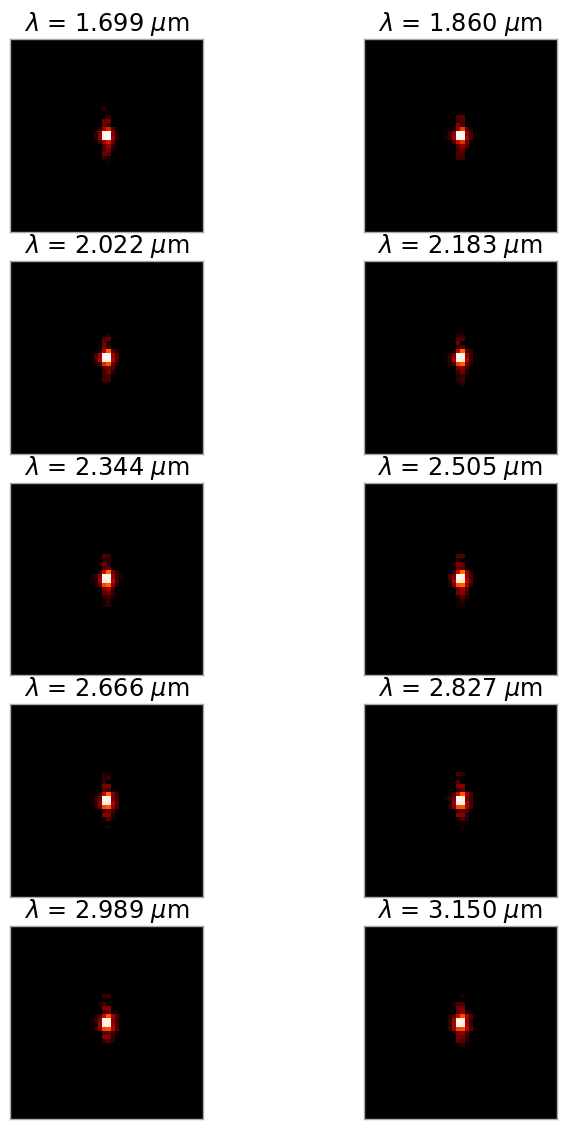
Interpolation Methods#
The method of interpolation we choose depends strongly on how the PSF varies with wavelength. For evaluating the different methods, we’ll create another monochromatic PSF for comparison.
reference_psf_hdul = instrument.calc_psf(monochromatic=3.0e-6)
reference_psf = reference_psf_hdul[1].data
ref_norm = simple_norm(reference_psf, stretch='log', min_cut=1e-4, max_cut=0.2)
The simplest way is a 3D linear interpolation, so let’s see how it does. In the figure below, the top-left image is the reference PSF, the top-right is the linearly-interpolated PSF, the bottom left is a difference image, and the bottom right is a log-log plot of the pixel values in the reference (X) and interpolated (Y) PSFs.
ref_pix = reference_psf >= 1e-4
psf_x = psf_y = np.arange(48)
out_x, out_y = np.meshgrid(psf_x, psf_y, indexing='ij')
interpolator = RegularGridInterpolator((psf_wavelengths, psf_x, psf_y), psf_cube, method='linear')
linear_psf = interpolator((3.0e-6, out_x, out_y))
diff_lin_psf = reference_psf - linear_psf
print("Reference: min {:.3e}, max {:.3e}".format(reference_psf.min(), reference_psf.max()))
print("Linear: min {:.3e}, max {:.3e}".format(linear_psf.min(), linear_psf.max()))
print("Diff: min {:.3e}, max {:.3e}".format(diff_lin_psf.min(), diff_lin_psf.max()))
print("Total error: {:.5e}".format(np.sqrt((diff_lin_psf**2).sum())))
figA, axA = plt.subplots(nrows=2, ncols=2, figsize=(10, 10))
plt.subplots_adjust(wspace=0.01, left=0.05, right=0.95)
axA[0, 0].imshow(reference_psf, interpolation='none', norm=ref_norm)
axA[0, 0].xaxis.set_visible(False)
axA[0, 0].yaxis.set_visible(False)
axA[0, 1].imshow(linear_psf, interpolation='none', norm=ref_norm)
axA[0, 1].xaxis.set_visible(False)
axA[0, 1].yaxis.set_visible(False)
axA[1, 0].imshow(diff_lin_psf, interpolation='none', vmin=-5e-4, vmax=5e-4)
axA[1, 0].xaxis.set_visible(False)
axA[1, 0].yaxis.set_visible(False)
axA[1, 1].loglog(reference_psf[ref_pix], linear_psf[ref_pix], 'k+')
axA[1, 1].set_aspect('equal', 'box')
Reference: min 1.827e-09, max 1.718e-01
Linear: min 2.226e-09, max 1.718e-01
Diff: min -2.237e-05, max 1.871e-05
Total error: 5.04410e-05
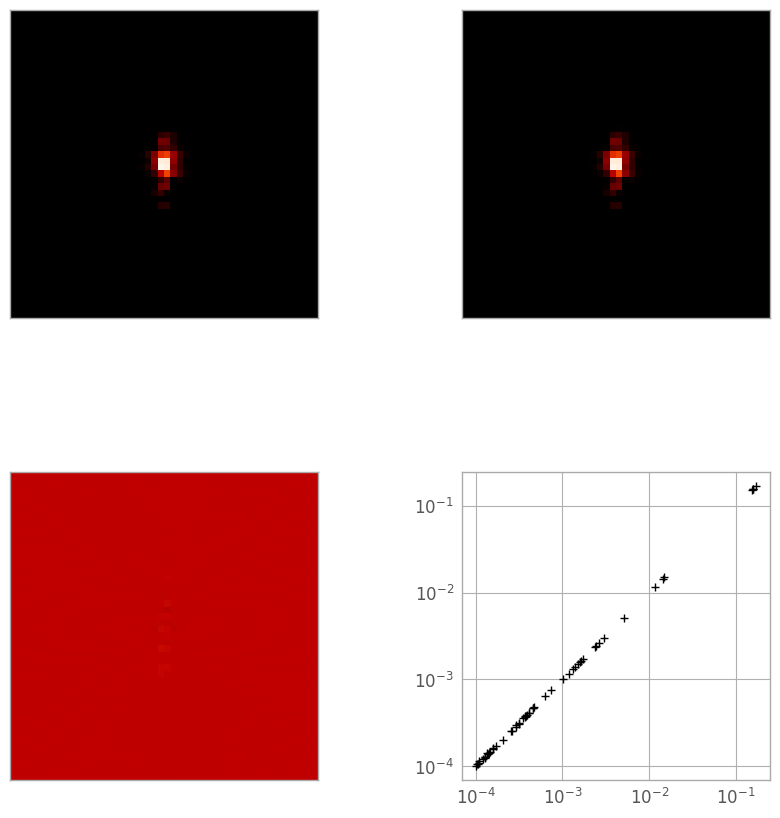
The next method is more calculation-intensive, but could be more accurate. We go pixel-by-pixel through the PSF cube and interpolate with a 1D cubic spline along the wavelength axis.
cubic_psf = np.zeros_like(psf_cube[0])
for row in np.arange(48):
for col in np.arange(48):
spline = interp1d(psf_wavelengths, psf_cube[:, row, col], kind='cubic')
cubic_psf[row, col] = spline(3.0e-6)
diff_cub_psf = reference_psf - cubic_psf
print("Reference: min {:.3e}, max {:.3e}".format(reference_psf.min(), reference_psf.max()))
print("Cubic: min {:.3e}, max {:.3e}".format(cubic_psf.min(), cubic_psf.max()))
print("Diff: min {:.3e}, max {:.3e}".format(diff_cub_psf.min(), diff_cub_psf.max()))
print("Total error: {:.5e}".format(np.sqrt((diff_cub_psf**2).sum())))
figB, axB = plt.subplots(nrows=2, ncols=2, figsize=(10, 10))
plt.subplots_adjust(wspace=0.01, left=0.05, right=0.95)
axB[0, 0].imshow(reference_psf, interpolation='none', norm=ref_norm)
axB[0, 0].xaxis.set_visible(False)
axB[0, 0].yaxis.set_visible(False)
axB[0, 1].imshow(cubic_psf, interpolation='none', norm=ref_norm)
axB[0, 1].xaxis.set_visible(False)
axB[0, 1].yaxis.set_visible(False)
axB[1, 0].imshow(diff_cub_psf, interpolation='none', vmin=-5e-4, vmax=5e-4)
axB[1, 0].xaxis.set_visible(False)
axB[1, 0].yaxis.set_visible(False)
axB[1, 1].loglog(reference_psf[ref_pix], cubic_psf[ref_pix], 'k+')
axB[1, 1].set_aspect('equal', 'box')
Reference: min 1.827e-09, max 1.718e-01
Cubic: min 2.050e-09, max 1.718e-01
Diff: min -2.048e-05, max 8.523e-05
Total error: 1.09058e-04
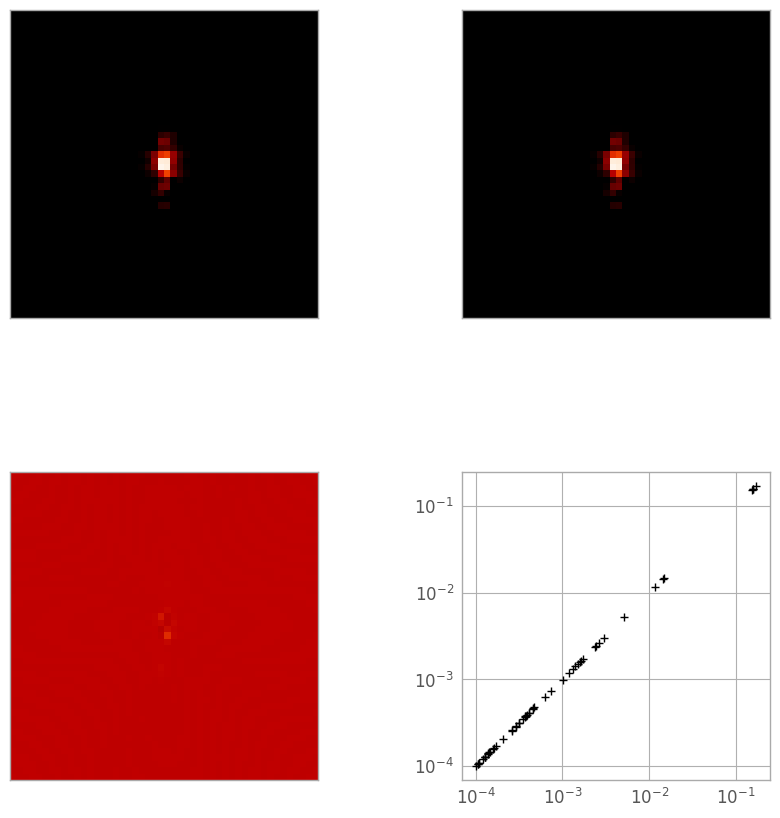
While the log-log plot looks virtually identical to the linear case, the difference image in the spline case shows slightly larger errors in some of the central pixels. This is consistent with the “total error” statistic (the sum of squares of the difference image), which is larger in this second case.
We can see in the plot below that the difference between the two methods is very slight, but the linearly-interpolated PSF is more accurate by about a factor of ~3 in total error.
figC = plt.figure()
plt.loglog(linear_psf[ref_pix], cubic_psf[ref_pix], 'k+')
plt.xlabel('Linear interpolation')
plt.ylabel('Cubic interpolation')
Text(0, 0.5, 'Cubic interpolation')
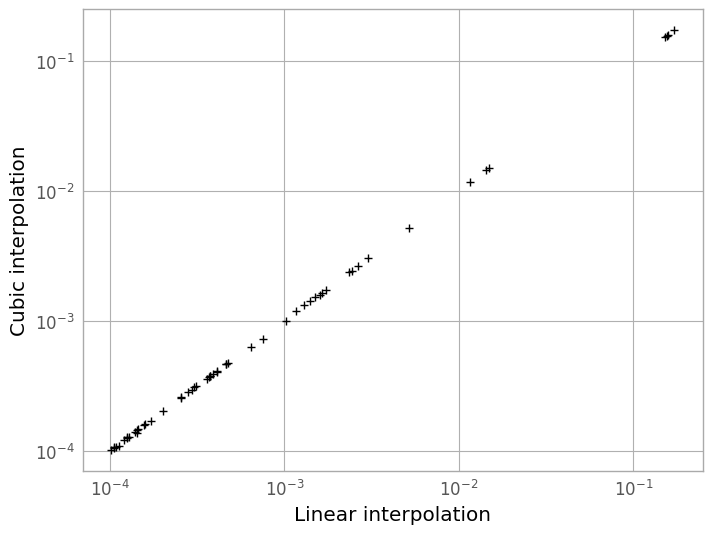
Full trace PSF#
Now we can generate a full PSF for the spectral trace. Note that the PSF at each wavelength is going to be a linear combination of the overlapping adjacent monochromatic PSFs. If geometric distortion is present, it may be beneficial to create this PSF after the trace centers have been fit.
cube_w, cube_x, cube_y = np.meshgrid(wavelength * 1e-6, psf_x, psf_y, indexing='ij')
full_psf_cube = interpolator((cube_w, cube_x, cube_y))
nw, ny, nx = full_psf_cube.shape
half = ny // 2
trace = np.zeros((ny, nw), dtype=float)
for wl, psf in enumerate(full_psf_cube):
lo = wl - half
lo_w = max(lo, 0)
lo_x = lo_w - lo
hi = wl + half
hi_w = min(hi, nw)
hi_x = nx - (hi - hi_w)
trace[:, lo_w:hi_w] += psf[:, lo_x:hi_x]
wpsf_aspect = nw / (2. * ny)
figD = plt.figure(figsize=(10, 8))
trace_norm = simple_norm(trace, stretch='log', min_cut=1e-4, max_cut=0.2)
plt.imshow(trace, interpolation='none', aspect=wpsf_aspect, norm=trace_norm)
plt.colorbar()
<matplotlib.colorbar.Colorbar at 0x7fe4e1044a90>
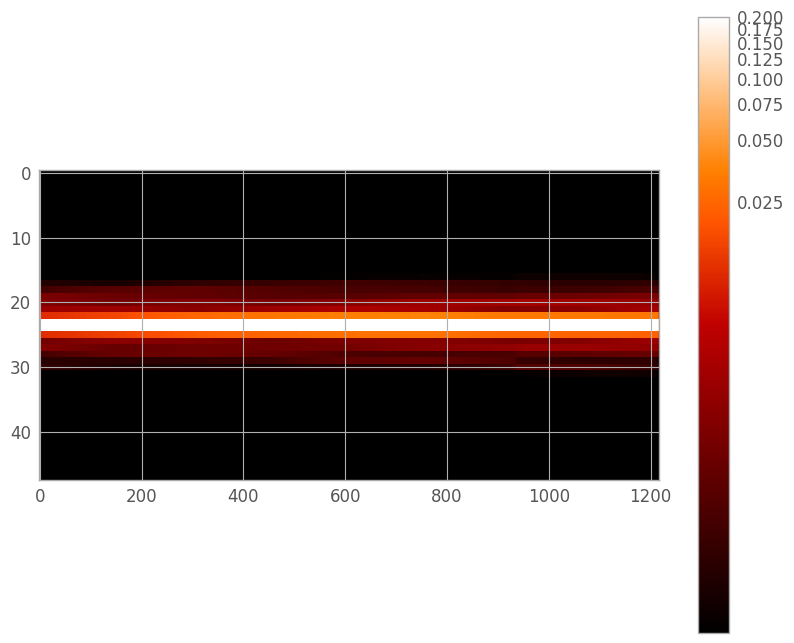
Resampling the trace#
Currently, our PSF array is not the same size or position as the trace in the extraction region. While we could shift and trim to the correct size, the spectrum will rarely be centered on a pixel, and is sufficiently under-sampled that fractional pixel shifts in the PSF could cause significant errors in the final extraction. Thus, we will perform a final resampling to the location of the spectrum in the extraction region. To do this, we can use our old friend RegularGridInterpolator. We set the center of the WebbPSF trace (originally at row 23) to our fit trace center, and resample appropriately.
trace_row = np.arange(ny)
trace_interpolator = RegularGridInterpolator((trace_row, wavelength), trace)
center_0 = 23
center_1 = fit_extraction_kernel.mean_0
out_lo = center_0 - center_1
out_hi = out_lo + er_ny
resample_row = np.linspace(out_lo, out_hi, er_ny)
resample_y, resample_w = np.meshgrid(resample_row, wavelength, indexing='ij')
resampled_trace = trace_interpolator((resample_y, resample_w))
figE, axE = plt.subplots(nrows=2, ncols=1, figsize=(10, 8))
plt.subplots_adjust(hspace=0.1)
trace_renorm = simple_norm(resampled_trace, stretch='log')
axE[0].imshow(resampled_trace, interpolation='none', aspect=aspect_ratio, norm=trace_renorm)
axE[1].imshow(extraction_region, cmap='gray', aspect=aspect_ratio,
norm=er_norm, interpolation='none')
<matplotlib.image.AxesImage at 0x7fe4e79b3f90>
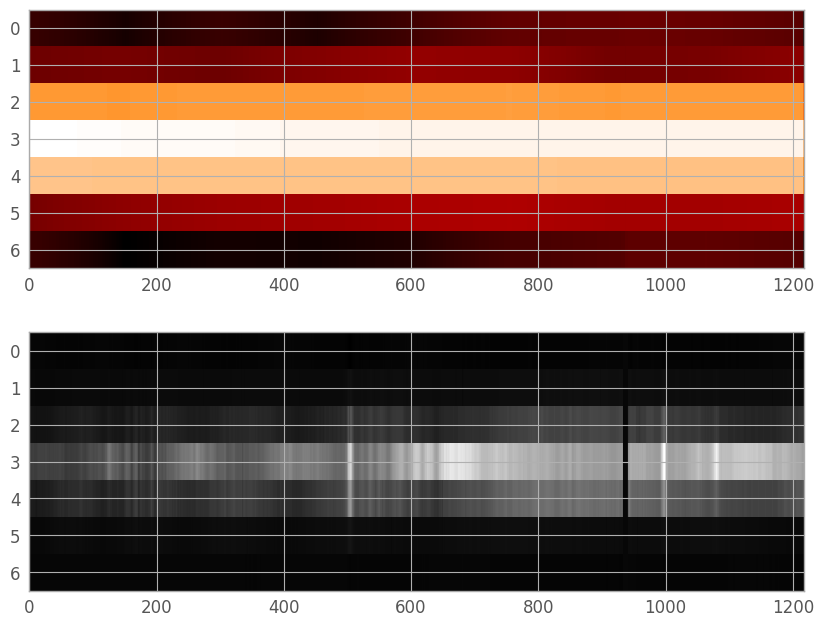
About this notebook#
Author: Graham Kanarek, Staff Scientist, Science Support
Updated On: 2020-07-13
Optimal extraction algorithm adapted from Horne (1986).

