
SBC Dark Analysis#
Table of Contents#
Introduction
Imports
Download the Data
File Information
1. Identify Affected Observations
2. Combine science images
3. Create dark images
4. Photometry
5. Final Thoughts
About this Notebook
Introduction#
This notebook has been prepared as a demo on how to perform aperture photometry in SBC images that contain an elevated dark rate. This problem arises when the detector temperature goes above ~25 ºC.
More information on the dark rate can be found in ISR ACS 2017-04 (Avila 2017).
This tutorial will show you how to…#
1. Identify Images with Significant Dark Current#
Open files and extract information
Organize information in a table
Sort table by temperature
2. Combine Science Images#
Use
AstroDrizzlewith ASN files to combine images.
3. Combined Dark Images#
Identify which dark images to use for your data.
Use
AstroDrizzleto combine dark images.
4. Perform Photometry#
Subtract dark current from science images using aperture photometry.
Imports#
Here we list the Python packages used in this notebook. Links to the documentation for each module is provided for convenience.
Package Name |
module |
docs |
used for |
|---|---|---|---|
|
|
command line input |
|
|
|
setting environments |
|
|
|
remove directory tree |
|
|
|
search for files based on Unix shell rules |
|
|
|
plotting |
|
|
|
data normalization used for contrast plotting |
|
|
|
add rectangle patch to plot |
|
|
|
construct array slice object |
|
|
|
download data from MAST |
|
|
|
drizzle combine images |
|
|
|
access and update fits files |
|
|
|
constructing and editing in a tabular format |
|
|
|
extract WCS information from header |
|
|
|
construct aperture object for plotting |
|
|
|
extract counts from aperture |
import os
import shutil
import glob
import matplotlib.pyplot as plt
import numpy as np
from astroquery.mast import Observations
from drizzlepac.astrodrizzle import AstroDrizzle as adriz
from astropy.io import fits
from astropy.table import Table
from matplotlib.colors import LogNorm
from matplotlib.patches import Rectangle
from photutils.aperture import EllipticalAperture, aperture_photometry
Download the Data#
Here we download all of the data required for this notebook. This is an important step! Some of the image processing steps require all relevant files to be in the working directory. We recommend working with a brand new directory for every new set of data.
Using the python package astroquery, we can retreive files from the MAST archive.
GO Proposal 13655: “How Lyman alpha bites/beats the dust”#
First, we will grab the FLT and ASN files from program 13655. For this example, we only want to retreive the files from visit 11 of this program. We will specify program ID ‘JCMC’ along with observation set ID ‘11’.
science_list = Observations.query_criteria(
proposal_id='13655', obs_id='JCMC11*')
sci_dl_table = Observations.download_products(science_list['obsid'],
productSubGroupDescription=[
'ASN', 'FLT'],
mrp_only=False)
Downloading URL https://mast.stsci.edu/api/v0.1/Download/file?uri=mast:HST/product/jcmc11ctq_flt.fits to ./mastDownload/HST/jcmc11ctq/jcmc11ctq_flt.fits ...
[Done]
Downloading URL https://mast.stsci.edu/api/v0.1/Download/file?uri=mast:HST/product/jcmc11e6q_flt.fits to ./mastDownload/HST/jcmc11e6q/jcmc11e6q_flt.fits ...
[Done]
Downloading URL https://mast.stsci.edu/api/v0.1/Download/file?uri=mast:HST/product/jcmc11010_asn.fits to ./mastDownload/HST/jcmc11010/jcmc11010_asn.fits ...
[Done]
Downloading URL https://mast.stsci.edu/api/v0.1/Download/file?uri=mast:HST/product/hst_13655_11_acs_sbc_f165lp_jcmc11ct_flt.fits to ./mastDownload/HST/hst_13655_11_acs_sbc_f165lp_jcmc11ct/hst_13655_11_acs_sbc_f165lp_jcmc11ct_flt.fits ...
[Done]
Downloading URL https://mast.stsci.edu/api/v0.1/Download/file?uri=mast:HST/product/hst_13655_11_acs_sbc_f165lp_jcmc11e6_flt.fits to ./mastDownload/HST/hst_13655_11_acs_sbc_f165lp_jcmc11e6/hst_13655_11_acs_sbc_f165lp_jcmc11e6_flt.fits ...
[Done]
Downloading URL https://mast.stsci.edu/api/v0.1/Download/file?uri=mast:HST/product/jcmc11cwq_flt.fits to ./mastDownload/HST/jcmc11cwq/jcmc11cwq_flt.fits ...
[Done]
Downloading URL https://mast.stsci.edu/api/v0.1/Download/file?uri=mast:HST/product/jcmc11dtq_flt.fits to ./mastDownload/HST/jcmc11dtq/jcmc11dtq_flt.fits ...
[Done]
Downloading URL https://mast.stsci.edu/api/v0.1/Download/file?uri=mast:HST/product/jcmc11020_asn.fits to ./mastDownload/HST/jcmc11020/jcmc11020_asn.fits ...
[Done]
Downloading URL https://mast.stsci.edu/api/v0.1/Download/file?uri=mast:HST/product/hst_13655_11_acs_sbc_f125lp_jcmc11dt_flt.fits to ./mastDownload/HST/hst_13655_11_acs_sbc_f125lp_jcmc11dt/hst_13655_11_acs_sbc_f125lp_jcmc11dt_flt.fits ...
[Done]
Downloading URL https://mast.stsci.edu/api/v0.1/Download/file?uri=mast:HST/product/hst_13655_11_acs_sbc_f125lp_jcmc11cw_flt.fits to ./mastDownload/HST/hst_13655_11_acs_sbc_f125lp_jcmc11cw/hst_13655_11_acs_sbc_f125lp_jcmc11cw_flt.fits ...
[Done]
Downloading URL https://mast.stsci.edu/api/v0.1/Download/file?uri=mast:HST/product/jcmc11cxq_flt.fits to ./mastDownload/HST/jcmc11cxq/jcmc11cxq_flt.fits ...
[Done]
Downloading URL https://mast.stsci.edu/api/v0.1/Download/file?uri=mast:HST/product/jcmc11dsq_flt.fits to ./mastDownload/HST/jcmc11dsq/jcmc11dsq_flt.fits ...
[Done]
Downloading URL https://mast.stsci.edu/api/v0.1/Download/file?uri=mast:HST/product/jcmc11030_asn.fits to ./mastDownload/HST/jcmc11030/jcmc11030_asn.fits ...
[Done]
Downloading URL https://mast.stsci.edu/api/v0.1/Download/file?uri=mast:HST/product/hst_13655_11_acs_sbc_f140lp_jcmc11cx_flt.fits to ./mastDownload/HST/hst_13655_11_acs_sbc_f140lp_jcmc11cx/hst_13655_11_acs_sbc_f140lp_jcmc11cx_flt.fits ...
[Done]
Downloading URL https://mast.stsci.edu/api/v0.1/Download/file?uri=mast:HST/product/hst_13655_11_acs_sbc_f140lp_jcmc11ds_flt.fits to ./mastDownload/HST/hst_13655_11_acs_sbc_f140lp_jcmc11ds/hst_13655_11_acs_sbc_f140lp_jcmc11ds_flt.fits ...
[Done]
Downloading URL https://mast.stsci.edu/api/v0.1/Download/file?uri=mast:HST/product/jcmc11deq_flt.fits to ./mastDownload/HST/jcmc11deq/jcmc11deq_flt.fits ...
[Done]
Downloading URL https://mast.stsci.edu/api/v0.1/Download/file?uri=mast:HST/product/jcmc11dhq_flt.fits to ./mastDownload/HST/jcmc11dhq/jcmc11dhq_flt.fits ...
[Done]
Downloading URL https://mast.stsci.edu/api/v0.1/Download/file?uri=mast:HST/product/jcmc11040_asn.fits to ./mastDownload/HST/jcmc11040/jcmc11040_asn.fits ...
[Done]
Downloading URL https://mast.stsci.edu/api/v0.1/Download/file?uri=mast:HST/product/hst_13655_11_acs_sbc_f150lp_jcmc11de_flt.fits to ./mastDownload/HST/hst_13655_11_acs_sbc_f150lp_jcmc11de/hst_13655_11_acs_sbc_f150lp_jcmc11de_flt.fits ...
[Done]
Downloading URL https://mast.stsci.edu/api/v0.1/Download/file?uri=mast:HST/product/hst_13655_11_acs_sbc_f150lp_jcmc11dh_flt.fits to ./mastDownload/HST/hst_13655_11_acs_sbc_f150lp_jcmc11dh/hst_13655_11_acs_sbc_f150lp_jcmc11dh_flt.fits ...
[Done]
GO Proposal 13961: “SBC Dark Current Measurement”#
Now we need a set of dark calibration images. You can use any calibration set as long as the dark rate in the image matches that of your science image (discussed later in this notebook). For convenience, here we download the RAW dark frames from one calibration program: GO Proposal 13961.
darks_list = Observations.query_criteria(proposal_id='13961', intentType='calibration')
drk_dl_table = Observations.download_products(darks_list['obsid'],
productSubGroupDescription=[
'RAW'],
mrp_only=False)
Downloading URL https://mast.stsci.edu/api/v0.1/Download/file?uri=mast:HST/product/jcrx01isq_raw.fits to ./mastDownload/HST/jcrx01isq/jcrx01isq_raw.fits ...
[Done]
Downloading URL https://mast.stsci.edu/api/v0.1/Download/file?uri=mast:HST/product/jcrx01itq_raw.fits to ./mastDownload/HST/jcrx01itq/jcrx01itq_raw.fits ...
[Done]
Downloading URL https://mast.stsci.edu/api/v0.1/Download/file?uri=mast:HST/product/jcrx01iuq_raw.fits to ./mastDownload/HST/jcrx01iuq/jcrx01iuq_raw.fits ...
[Done]
Downloading URL https://mast.stsci.edu/api/v0.1/Download/file?uri=mast:HST/product/jcrx01ivq_raw.fits to ./mastDownload/HST/jcrx01ivq/jcrx01ivq_raw.fits ...
[Done]
Downloading URL https://mast.stsci.edu/api/v0.1/Download/file?uri=mast:HST/product/jcrx01iwq_raw.fits to ./mastDownload/HST/jcrx01iwq/jcrx01iwq_raw.fits ...
[Done]
Downloading URL https://mast.stsci.edu/api/v0.1/Download/file?uri=mast:HST/product/jcrx01inq_raw.fits to ./mastDownload/HST/jcrx01inq/jcrx01inq_raw.fits ...
[Done]
Downloading URL https://mast.stsci.edu/api/v0.1/Download/file?uri=mast:HST/product/jcrx01ioq_raw.fits to ./mastDownload/HST/jcrx01ioq/jcrx01ioq_raw.fits ...
[Done]
Downloading URL https://mast.stsci.edu/api/v0.1/Download/file?uri=mast:HST/product/jcrx01ipq_raw.fits to ./mastDownload/HST/jcrx01ipq/jcrx01ipq_raw.fits ...
[Done]
Downloading URL https://mast.stsci.edu/api/v0.1/Download/file?uri=mast:HST/product/jcrx01iqq_raw.fits to ./mastDownload/HST/jcrx01iqq/jcrx01iqq_raw.fits ...
[Done]
Downloading URL https://mast.stsci.edu/api/v0.1/Download/file?uri=mast:HST/product/jcrx01irq_raw.fits to ./mastDownload/HST/jcrx01irq/jcrx01irq_raw.fits ...
[Done]
Downloading URL https://mast.stsci.edu/api/v0.1/Download/file?uri=mast:HST/product/jcrx01ixq_raw.fits to ./mastDownload/HST/jcrx01ixq/jcrx01ixq_raw.fits ...
[Done]
Downloading URL https://mast.stsci.edu/api/v0.1/Download/file?uri=mast:HST/product/jcrx01iyq_raw.fits to ./mastDownload/HST/jcrx01iyq/jcrx01iyq_raw.fits ...
[Done]
Downloading URL https://mast.stsci.edu/api/v0.1/Download/file?uri=mast:HST/product/jcrx01j0q_raw.fits to ./mastDownload/HST/jcrx01j0q/jcrx01j0q_raw.fits ...
[Done]
Downloading URL https://mast.stsci.edu/api/v0.1/Download/file?uri=mast:HST/product/jcrx01j1q_raw.fits to ./mastDownload/HST/jcrx01j1q/jcrx01j1q_raw.fits ...
[Done]
Downloading URL https://mast.stsci.edu/api/v0.1/Download/file?uri=mast:HST/product/jcrx01j2q_raw.fits to ./mastDownload/HST/jcrx01j2q/jcrx01j2q_raw.fits ...
[Done]
Downloading URL https://mast.stsci.edu/api/v0.1/Download/file?uri=mast:HST/product/jcrx01iiq_raw.fits to ./mastDownload/HST/jcrx01iiq/jcrx01iiq_raw.fits ...
[Done]
Downloading URL https://mast.stsci.edu/api/v0.1/Download/file?uri=mast:HST/product/jcrx01ijq_raw.fits to ./mastDownload/HST/jcrx01ijq/jcrx01ijq_raw.fits ...
[Done]
Downloading URL https://mast.stsci.edu/api/v0.1/Download/file?uri=mast:HST/product/jcrx01ikq_raw.fits to ./mastDownload/HST/jcrx01ikq/jcrx01ikq_raw.fits ...
[Done]
Downloading URL https://mast.stsci.edu/api/v0.1/Download/file?uri=mast:HST/product/jcrx01ilq_raw.fits to ./mastDownload/HST/jcrx01ilq/jcrx01ilq_raw.fits ...
[Done]
Downloading URL https://mast.stsci.edu/api/v0.1/Download/file?uri=mast:HST/product/jcrx01imq_raw.fits to ./mastDownload/HST/jcrx01imq/jcrx01imq_raw.fits ...
[Done]
We’ll use the packages os and shutil to put all of these files in our working directory for convenience and do a little housekeeping. Now let’s place those images in the same directory as this notebook…
for dl_table in [sci_dl_table, drk_dl_table]:
for row in dl_table:
oldfname = row['Local Path']
newfname = os.path.basename(oldfname)
os.rename(oldfname, newfname)
shutil.rmtree('mastDownload/')
Below we define our filenames with variables for convenience using glob.glob.
asn_list = glob.glob('*_asn.fits')
flt_list = glob.glob('*_flt.fits')
drk_list = glob.glob('*_raw.fits')
File Information#
The structure of the fits files from ACS may be different depending on what kind of observation was made. For more information, refer to Section 2.2 of the ACS Data Handbook.
Association Files#
Association files only contain one extension which lists associated files and their types.
Ext |
Name |
Type |
Contains |
|---|---|---|---|
0 |
PRIMARY |
(PrimaryHDU) |
Meta-data related to the entire file. |
1 |
ASN (Association) |
(BinTableHDU) |
Table of files associated with this group. |
Raw Files#
A standard raw image file from the SBC has the same structure as you’d expect from full frame observation from ACS.
Ext |
Name |
Type |
Contains |
|---|---|---|---|
0 |
PRIMARY |
(PrimaryHDU) |
Meta-data related to the entire file. |
1 |
SCI (Image) |
(ImageHDU) |
Raw image data. |
2 |
ERR (Error) |
(ImageHDU) |
Error array. |
3 |
DQ (Data Quality) |
(ImageHDU) |
Data quality array. |
FLT Files#
SBC flat-fielded files have the same structure as the raw files, with additional HDUs for WCS corrections.
Ext |
Name |
Type |
Contains |
|---|---|---|---|
0 |
PRIMARY |
(PrimaryHDU) |
Meta-data related to the entire file. |
1 |
SCI (Image) |
(ImageHDU) |
Raw image data. |
2 |
ERR (Error) |
(ImageHDU) |
Error array. |
3 |
DQ (Data Quality) |
(ImageHDU) |
Data quality array. |
4-5 |
WCSDVARR (WCS) |
(ImageHDU) |
Filter-dependent non-polynomial distortion corrections. |
6 |
WCSCORR (WCS) |
(BinTableHDU) |
History of changes to the WCS solution. |
You can always use .info() on an HDUlist for an overview of the structure.
with fits.open(drk_list[0]) as hdulist:
hdulist.info()
Filename: jcrx01ipq_raw.fits
No. Name Ver Type Cards Dimensions Format
0 PRIMARY 1 PrimaryHDU 173 ()
1 SCI 1 ImageHDU 85 (1024, 1024) int16
2 ERR 1 ImageHDU 49 ()
3 DQ 1 ImageHDU 43 ()
1. Identify Affected Observations#
Let’s take a look at some information from our science images. We want to find observations with an average temperature greater than 25\(^o\)C. We can organize the information in a Table object from astropy.table for convenience. Here, we define a table with column names and respective data types.
Note: The FITS header keywords mdecodt1 and mdecodt2 refer to the temperature at the beginning and end of the exposure respectively.
flt_table = Table(names=('file', 'start', 'filter1', 'mdecodt1', 'mdecodt2', 'avgtemp'),
dtype=('S64', 'S19', 'S6', 'f8', 'f8', 'f8'))
Now we need to obtain information from the headers. The temperatures are stored in the science extensions, while observation information is found in the primary header.
for file in flt_list:
filt = fits.getval(file, 'FILTER1', ext=0)
date = fits.getval(file, 'DATE-OBS', ext=0)
time = fits.getval(file, 'TIME-OBS', ext=0)
t1 = fits.getval(file, 'MDECODT1', ext=1)
t2 = fits.getval(file, 'MDECODT2', ext=1)
starttime = date + 'T' + time
avgtemp = (t1+t2) / 2
flt_table.add_row((file, starttime, filt, t1, t2, avgtemp))
print(flt_table)
file ... avgtemp
--------------------------------------------- ... ------------------
hst_13655_11_acs_sbc_f125lp_jcmc11dt_flt.fits ... 24.163800000000002
hst_13655_11_acs_sbc_f140lp_jcmc11cx_flt.fits ... 19.524
hst_13655_11_acs_sbc_f165lp_jcmc11e6_flt.fits ... 25.9953
hst_13655_11_acs_sbc_f150lp_jcmc11dh_flt.fits ... 23.3091
jcmc11ctq_flt.fits ... 17.3262
jcmc11e6q_flt.fits ... 25.9953
hst_13655_11_acs_sbc_f125lp_jcmc11cw_flt.fits ... 18.6693
jcmc11dtq_flt.fits ... 24.163800000000002
hst_13655_11_acs_sbc_f140lp_jcmc11ds_flt.fits ... 23.7975
jcmc11cwq_flt.fits ... 18.6693
jcmc11cxq_flt.fits ... 19.524
jcmc11deq_flt.fits ... 22.820700000000002
jcmc11dhq_flt.fits ... 23.3091
jcmc11dsq_flt.fits ... 23.7975
hst_13655_11_acs_sbc_f165lp_jcmc11ct_flt.fits ... 17.3262
hst_13655_11_acs_sbc_f150lp_jcmc11de_flt.fits ... 22.820700000000002
We can sort the table by column value for analysis. Since we are interested in temperature, we’ll sort this table by the column ‘avgtemp’
flt_table.sort('avgtemp')
print(flt_table)
file ... avgtemp
--------------------------------------------- ... ------------------
jcmc11ctq_flt.fits ... 17.3262
hst_13655_11_acs_sbc_f165lp_jcmc11ct_flt.fits ... 17.3262
jcmc11cwq_flt.fits ... 18.6693
hst_13655_11_acs_sbc_f125lp_jcmc11cw_flt.fits ... 18.6693
hst_13655_11_acs_sbc_f140lp_jcmc11cx_flt.fits ... 19.524
jcmc11cxq_flt.fits ... 19.524
jcmc11deq_flt.fits ... 22.820700000000002
hst_13655_11_acs_sbc_f150lp_jcmc11de_flt.fits ... 22.820700000000002
hst_13655_11_acs_sbc_f150lp_jcmc11dh_flt.fits ... 23.3091
jcmc11dhq_flt.fits ... 23.3091
hst_13655_11_acs_sbc_f140lp_jcmc11ds_flt.fits ... 23.7975
jcmc11dsq_flt.fits ... 23.7975
hst_13655_11_acs_sbc_f125lp_jcmc11dt_flt.fits ... 24.163800000000002
jcmc11dtq_flt.fits ... 24.163800000000002
jcmc11e6q_flt.fits ... 25.9953
hst_13655_11_acs_sbc_f165lp_jcmc11e6_flt.fits ... 25.9953
Sorting the table by average temperature gives us a sense of how temperature of the SBC behaves over time. Only the last image was affected by a temperature of over 25\(^o\)C, and therefore the only image to be affected by elevated dark current.
The table shows us that this image was taken with the filter F165LP- which is also same filter that the first image was taken with. This is not a coincidence! Take a moment to consider the time-based symmetry of the images, and what that means for the dark current of the combined images.
2. Combine science images#
Let’s make drizzled products for each filter. We do this by using the ASN files for each filter. The ASN files will tell AstroDrizzle which flat images to combine for a given filter. Steps 1-6 of the drizzling procedure have been turned off since their purpose is to identify and mask cosmic rays, which do not affect SBC images.
The drizzle keyword parameters below are the appropriate ones for SBC data. For “final_scale” we use the pixel scale of SBC, 0.025 arcseconds.
driz_kwargs = {'runfile': '',
'context': False,
'build': False,
'preserve': False,
'clean': True,
'static': False,
'skysub': False,
'driz_separate': False,
'median': False,
'blot': False,
'driz_cr': False,
'driz_combine': True,
'final_wcs': True,
'final_scale': 0.025}
Now we’ll run AstroDrizzle on our list of association files.
for file in asn_list:
output_name = fits.getheader(file)['asn_id']
adriz(file, output=output_name, **driz_kwargs)
No trailer file created...
AstroDrizzle log file: jcmc11040.tra
AstroDrizzle Version 3.10.0 started at: 20:17:34.415 (02/12/2025)
==== Processing Step Initialization started at 20:17:34.415 (02/12/2025)
WARNING: No cte correction will be made for this SBC data.
WARNING: No cte correction will be made for this SBC data.
WCS Keywords
Number of WCS axes: 2
CTYPE : 'RA---TAN' 'DEC--TAN'
CUNIT : 'deg' 'deg'
CRVAL : 165.55870940865276 38.04320257724112
CRPIX : 708.000010535121 686.0000102072954
CD1_1 CD1_2 : -5.080803516492815e-06 -4.733998760959866e-06
CD2_1 CD2_2 : -4.733998760959866e-06 5.080803516492815e-06
NAXIS : 1417 1373
********************************************************************************
*
* Estimated memory usage: up to 30 Mb.
* Output image size: 1417 X 1373 pixels.
* Output image file: ~ 22 Mb.
* Cores available: 1
*
********************************************************************************
==== Processing Step Initialization finished at 20:17:34.759 (02/12/2025)
==== Processing Step Static Mask started at 20:17:34.759 (02/12/2025)
==== Processing Step Static Mask finished at 20:17:34.760 (02/12/2025)
==== Processing Step Subtract Sky started at 20:17:34.7 (02/12/2025)
==== Processing Step Subtract Sky finished at 20:17:34.806 (02/12/2025)
==== Processing Step Separate Drizzle started at 20:17:34.807 (02/12/2025)
==== Processing Step Separate Drizzle finished at 20:17:34.807 (02/12/2025)
==== Processing Step Create Median started at 20:17:34.808 (02/12/2025)
==== Processing Step Blot started at 20:17:34.808 (02/12/2025)
==== Processing Step Blot finished at 20:17:34.809 (02/12/2025)
==== Processing Step Driz_CR started at 20:17:34.809 (02/12/2025)
==== Processing Step Final Drizzle started at 20:17:34.809 (02/12/2025)
WCS Keywords
Number of WCS axes: 2
CTYPE : 'RA---TAN' 'DEC--TAN'
CUNIT : 'deg' 'deg'
CRVAL : 165.55870940865276 38.04320257724112
CRPIX : 708.000010535121 686.0000102072954
CD1_1 CD1_2 : -5.080803516492815e-06 -4.733998760959866e-06
CD2_1 CD2_2 : -4.733998760959866e-06 5.080803516492815e-06
NAXIS : 1417 1373
-Generating simple FITS output: jcmc11040_drz_sci.fits
Deleted all instances of WCS with key A in extensions [0]
Writing out image to disk: jcmc11040_drz_sci.fits
Writing out image to disk: jcmc11040_drz_wht.fits
==== Processing Step Final Drizzle finished at 20:17:35.744 (02/12/2025)
AstroDrizzle Version 3.10.0 is finished processing at 20:17:35.745 (02/12/2025).
-------------------- --------------------
Step Elapsed time
-------------------- --------------------
Initialization 0.3432 sec.
Static Mask 0.0005 sec.
Subtract Sky 0.0459 sec.
Separate Drizzle 0.0005 sec.
Create Median 0.0000 sec.
Blot 0.0004 sec.
Driz_CR 0.0000 sec.
Final Drizzle 0.9346 sec.
==================== ====================
Total 1.3251 sec.
No trailer file saved...
No trailer file created...
AstroDrizzle log file: jcmc11010.tra
AstroDrizzle Version 3.10.0 started at: 20:17:35.770 (02/12/2025)
==== Processing Step Initialization started at 20:17:35.770 (02/12/2025)
WARNING: No cte correction will be made for this SBC data.
WARNING: No cte correction will be made for this SBC data.
WCS Keywords
Number of WCS axes: 2
CTYPE : 'RA---TAN' 'DEC--TAN'
CUNIT : 'deg' 'deg'
CRVAL : 165.5587124859804 38.04320516616883
CRPIX : 707.5000105276704 686.0000102072954
CD1_1 CD1_2 : -5.080803516492815e-06 -4.733998760959866e-06
CD2_1 CD2_2 : -4.733998760959866e-06 5.080803516492815e-06
NAXIS : 1416 1373
********************************************************************************
*
* Estimated memory usage: up to 30 Mb.
* Output image size: 1416 X 1373 pixels.
* Output image file: ~ 22 Mb.
* Cores available: 1
*
********************************************************************************
==== Processing Step Initialization finished at 20:17:35.97 (02/12/2025)
==== Processing Step Static Mask started at 20:17:35.979 (02/12/2025)
==== Processing Step Static Mask finished at 20:17:35.980 (02/12/2025)
==== Processing Step Subtract Sky started at 20:17:35.980 (02/12/2025)
==== Processing Step Subtract Sky finished at 20:17:36.027 (02/12/2025)
==== Processing Step Separate Drizzle started at 20:17:36.027 (02/12/2025)
==== Processing Step Separate Drizzle finished at 20:17:36.028 (02/12/2025)
==== Processing Step Create Median started at 20:17:36.028 (02/12/2025)
==== Processing Step Blot started at 20:17:36.029 (02/12/2025)
==== Processing Step Blot finished at 20:17:36.029 (02/12/2025)
==== Processing Step Driz_CR started at 20:17:36.030 (02/12/2025)
==== Processing Step Final Drizzle started at 20:17:36.030 (02/12/2025)
WCS Keywords
Number of WCS axes: 2
CTYPE : 'RA---TAN' 'DEC--TAN'
CUNIT : 'deg' 'deg'
CRVAL : 165.5587124859804 38.04320516616883
CRPIX : 707.5000105276704 686.0000102072954
CD1_1 CD1_2 : -5.080803516492815e-06 -4.733998760959866e-06
CD2_1 CD2_2 : -4.733998760959866e-06 5.080803516492815e-06
NAXIS : 1416 1373
-Generating simple FITS output: jcmc11010_drz_sci.fits
Deleted all instances of WCS with key A in extensions [0]
Writing out image to disk: jcmc11010_drz_sci.fits
Writing out image to disk: jcmc11010_drz_wht.fits
==== Processing Step Final Drizzle finished at 20:17:36.964 (02/12/2025)
AstroDrizzle Version 3.10.0 is finished processing at 20:17:36.965 (02/12/2025).
-------------------- --------------------
Step Elapsed time
-------------------- --------------------
Initialization 0.2090 sec.
Static Mask 0.0004 sec.
Subtract Sky 0.0468 sec.
Separate Drizzle 0.0004 sec.
Create Median 0.0000 sec.
Blot 0.0004 sec.
Driz_CR 0.0000 sec.
Final Drizzle 0.9344 sec.
==================== ====================
Total 1.1914 sec.
No trailer file saved...
No trailer file created...
AstroDrizzle log file: jcmc11030.tra
AstroDrizzle Version 3.10.0 started at: 20:17:36.992 (02/12/2025)
==== Processing Step Initialization started at 20:17:36.993 (02/12/2025)
WARNING: No cte correction will be made for this SBC data.
WARNING: No cte correction will be made for this SBC data.
WCS Keywords
Number of WCS axes: 2
CTYPE : 'RA---TAN' 'DEC--TAN'
CUNIT : 'deg' 'deg'
CRVAL : 165.55871142745008 38.043205302369955
CRPIX : 707.5000105276703 686.0000102072953
CD1_1 CD1_2 : -5.080790365666934e-06 -4.73401287515374e-06
CD2_1 CD2_2 : -4.73401287515374e-06 5.080790365666934e-06
NAXIS : 1416 1373
********************************************************************************
*
* Estimated memory usage: up to 30 Mb.
* Output image size: 1416 X 1373 pixels.
* Output image file: ~ 22 Mb.
* Cores available: 1
*
********************************************************************************
==== Processing Step Initialization finished at 20:17:37.202 (02/12/2025)
==== Processing Step Static Mask started at 20:17:37.203 (02/12/2025)
==== Processing Step Static Mask finished at 20:17:37.20 (02/12/2025)
==== Processing Step Subtract Sky started at 20:17:37.204 (02/12/2025)
==== Processing Step Subtract Sky finished at 20:17:37.249 (02/12/2025)
==== Processing Step Separate Drizzle started at 20:17:37.249 (02/12/2025)
==== Processing Step Separate Drizzle finished at 20:17:37.25 (02/12/2025)
==== Processing Step Create Median started at 20:17:37.250 (02/12/2025)
==== Processing Step Blot started at 20:17:37.250 (02/12/2025)
==== Processing Step Blot finished at 20:17:37.251 (02/12/2025)
==== Processing Step Driz_CR started at 20:17:37.251 (02/12/2025)
==== Processing Step Final Drizzle started at 20:17:37.251 (02/12/2025)
WCS Keywords
Number of WCS axes: 2
CTYPE : 'RA---TAN' 'DEC--TAN'
CUNIT : 'deg' 'deg'
CRVAL : 165.55871142745008 38.043205302369955
CRPIX : 707.5000105276703 686.0000102072953
CD1_1 CD1_2 : -5.080790365666934e-06 -4.73401287515374e-06
CD2_1 CD2_2 : -4.73401287515374e-06 5.080790365666934e-06
NAXIS : 1416 1373
-Generating simple FITS output: jcmc11030_drz_sci.fits
Deleted all instances of WCS with key A in extensions [0]
Writing out image to disk: jcmc11030_drz_sci.fits
Writing out image to disk: jcmc11030_drz_wht.fits
==== Processing Step Final Drizzle finished at 20:17:38.302 (02/12/2025)
AstroDrizzle Version 3.10.0 is finished processing at 20:17:38.302 (02/12/2025).
-------------------- --------------------
Step Elapsed time
-------------------- --------------------
Initialization 0.2096 sec.
Static Mask 0.0005 sec.
Subtract Sky 0.0449 sec.
Separate Drizzle 0.0005 sec.
Create Median 0.0000 sec.
Blot 0.0004 sec.
Driz_CR 0.0000 sec.
Final Drizzle 1.0503 sec.
==================== ====================
Total 1.3061 sec.
No trailer file saved...
No trailer file created...
AstroDrizzle log file: jcmc11020.tra
AstroDrizzle Version 3.10.0 started at: 20:17:38.330 (02/12/2025)
==== Processing Step Initialization started at 20:17:38.330 (02/12/2025)
WARNING: No cte correction will be made for this SBC data.
WARNING: No cte correction will be made for this SBC data.
WCS Keywords
Number of WCS axes: 2
CTYPE : 'RA---TAN' 'DEC--TAN'
CUNIT : 'deg' 'deg'
CRVAL : 165.55871129084667 38.04320474124267
CRPIX : 707.5000105276703 686.0000102072953
CD1_1 CD1_2 : -5.080790365666934e-06 -4.73401287515374e-06
CD2_1 CD2_2 : -4.73401287515374e-06 5.080790365666934e-06
NAXIS : 1416 1373
********************************************************************************
*
* Estimated memory usage: up to 30 Mb.
* Output image size: 1416 X 1373 pixels.
* Output image file: ~ 22 Mb.
* Cores available: 1
*
********************************************************************************
==== Processing Step Initialization finished at 20:17:38.549 (02/12/2025)
==== Processing Step Static Mask started at 20:17:38.549 (02/12/2025)
==== Processing Step Static Mask finished at 20:17:38.550 (02/12/2025)
==== Processing Step Subtract Sky started at 20:17:38.550 (02/12/2025)
==== Processing Step Subtract Sky finished at 20:17:38.597 (02/12/2025)
==== Processing Step Separate Drizzle started at 20:17:38.598 (02/12/2025)
==== Processing Step Separate Drizzle finished at 20:17:38.598 (02/12/2025)
==== Processing Step Create Median started at 20:17:38.599 (02/12/2025)
==== Processing Step Blot started at 20:17:38.599 (02/12/2025)
==== Processing Step Blot finished at 20:17:38.600 (02/12/2025)
==== Processing Step Driz_CR started at 20:17:38.60 (02/12/2025)
==== Processing Step Final Drizzle started at 20:17:38.601 (02/12/2025)
WCS Keywords
Number of WCS axes: 2
CTYPE : 'RA---TAN' 'DEC--TAN'
CUNIT : 'deg' 'deg'
CRVAL : 165.55871129084667 38.04320474124267
CRPIX : 707.5000105276703 686.0000102072953
CD1_1 CD1_2 : -5.080790365666934e-06 -4.73401287515374e-06
CD2_1 CD2_2 : -4.73401287515374e-06 5.080790365666934e-06
NAXIS : 1416 1373
-Generating simple FITS output: jcmc11020_drz_sci.fits
Deleted all instances of WCS with key A in extensions [0]
Writing out image to disk: jcmc11020_drz_sci.fits
Writing out image to disk: jcmc11020_drz_wht.fits
==== Processing Step Final Drizzle finished at 20:17:39.554 (02/12/2025)
AstroDrizzle Version 3.10.0 is finished processing at 20:17:39.555 (02/12/2025).
-------------------- --------------------
Step Elapsed time
-------------------- --------------------
Initialization 0.2186 sec.
Static Mask 0.0005 sec.
Subtract Sky 0.0468 sec.
Separate Drizzle 0.0004 sec.
Create Median 0.0000 sec.
Blot 0.0004 sec.
Driz_CR 0.0000 sec.
Final Drizzle 0.9536 sec.
==================== ====================
Total 1.2204 sec.
No trailer file saved...
3. Create dark images#
We want to use dark frames to make a drizzled product that will be used to approximate the dark rate to be subtracted from the science product. The dark rate above 25C varies. We need to find the dark frame that contains a dark rate similar to your affected image.
Below we open the two F165LP science frames, one being a high temperature image and the other being a lower temperature image with negligible dark current.
To measure the dark rate, we will take the sum of the pixels within a 200x200 box. The box will be placed off-center of our SBC image where dark rate is low and consistent, at (y, x) = (750, 680). We will measure this sum for our science images as well as all of the dark frames.
With the array handling package numpy, we can define a 2D array slice to use for later.
cutter = np.s_[650:850, 580:780]
Now we can print out the sum of the pixels in each image cut out.
sci_list = ['jcmc11ctq_flt.fits',
'jcmc11e6q_flt.fits']
print('Box Sums for Science Data:\n')
for file in sci_list:
image = fits.getdata(file)
img_slice = image[cutter]
neatname = os.path.basename(file)
print('{} --> {}'.format(neatname, np.sum(img_slice)))
print('\n----------------\n')
print('Box Sums for Dark Frames:\n')
for file in drk_list:
image = fits.getdata(file)
img_slice = image[cutter]
neatname = os.path.basename(file)
print('{} --> {}'.format(neatname, np.sum(img_slice)))
Box Sums for Science Data:
jcmc11ctq_flt.fits --> 428.6138000488281
jcmc11e6q_flt.fits --> 2379.351318359375
----------------
Box Sums for Dark Frames:
jcrx01ipq_raw.fits --> 347
jcrx01iuq_raw.fits --> 1232
jcrx01iqq_raw.fits --> 492
jcrx01ilq_raw.fits --> 348
jcrx01itq_raw.fits --> 982
jcrx01ixq_raw.fits --> 2196
jcrx01iyq_raw.fits --> 2445
jcrx01j2q_raw.fits --> 3566
jcrx01iwq_raw.fits --> 1904
jcrx01j1q_raw.fits --> 3141
jcrx01iiq_raw.fits --> 300
jcrx01ijq_raw.fits --> 294
jcrx01inq_raw.fits --> 324
jcrx01imq_raw.fits --> 299
jcrx01ivq_raw.fits --> 1532
jcrx01ikq_raw.fits --> 302
jcrx01isq_raw.fits --> 777
jcrx01j0q_raw.fits --> 2922
jcrx01ioq_raw.fits --> 351
jcrx01irq_raw.fits --> 644
It looks like the two dark frames that come closest to the science frames are jcrx01iqq and jcrx01iyq. We will use those to make a combined master dark frame. Note that for programs with more exposures, you will need to do this for each input image in the combined mosaic.
For better visualization, let’s take a look at one of our science images and matching dark frame. We will also highlight the dark rate extraction box in each plot.
plt_kwargs = {'norm': LogNorm(),
'interpolation': 'nearest',
'cmap': 'plasma',
'origin': 'lower'}
fig, ax = plt.subplots(1, 2, figsize=(16, 12))
science = fits.getdata('jcmc11ctq_flt.fits')
dark = fits.getdata('jcrx01iqq_raw.fits')
ax[0].set_title('Science Data')
ax[1].set_title('Dark Frame')
ax[0].imshow(science, **plt_kwargs)
ax[1].imshow(dark, **plt_kwargs)
# Must define twice since artist objects can only be used once.
patch0 = Rectangle((680, 750), width=200, height=200, alpha=0.5)
patch1 = Rectangle((680, 750), width=200, height=200, alpha=0.5)
ax[0].add_patch(patch0)
ax[1].add_patch(patch1)
<matplotlib.patches.Rectangle at 0x7f5b2d216490>
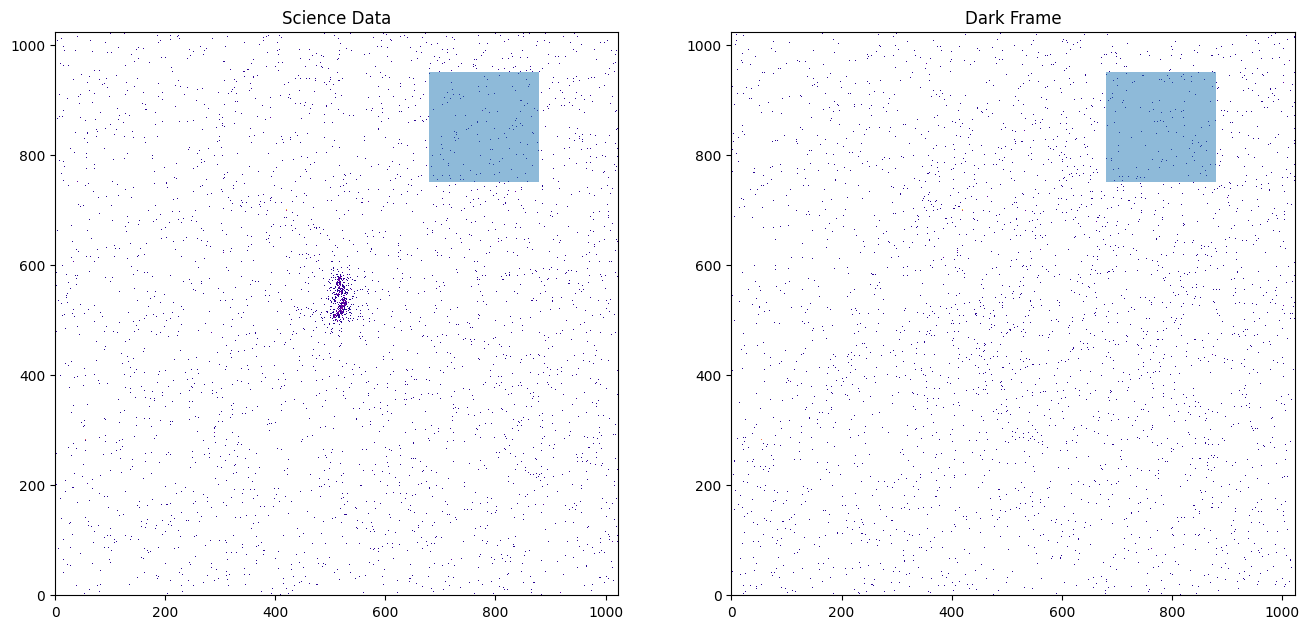
To preserve important information in the header specific to the science image, such as the WCS solution, we will insert the data of the dark images into copies of the science images. We also must remember to adjust the exposure time of the copies of the science frames to that of the dark frames so that the drizzled products have the correct count rates.
flt_file = 'jcmc11ctq_flt.fits'
drk_file = 'jcrx01iiq_raw.fits'
new_file = 'dark1.fits'
shutil.copy(flt_file, new_file)
darkdat = fits.getdata(drk_file)
exptime = fits.getval(drk_file, 'exptime', ext=0)
with fits.open(new_file, mode='update') as hdu:
hdu[1].data[:, :] = darkdat
hdu[0].header['exptime'] = exptime
flt_file = 'jcmc11e6q_flt.fits'
drk_file = 'jcrx01iyq_raw.fits'
new_file = 'dark2.fits'
shutil.copy(flt_file, new_file)
darkdat = fits.getdata(drk_file)
exptime = fits.getval(drk_file, 'exptime', ext=0)
with fits.open(new_file, mode='update') as hdu:
hdu[1].data[:, :] = darkdat
hdu[0].header['exptime'] = exptime
We can now make the drizzled dark frame using the two individual dark frames we just made as inputs. The drizzle parameters are the same as the ones used to make the science drizzled products.
adriz_output = adriz(['dark1.fits', 'dark2.fits'],
output='masterdark', **driz_kwargs)
No trailer file created...
AstroDrizzle log file: final.tra
AstroDrizzle Version 3.10.0 started at: 20:17:40.456 (02/12/2025)
==== Processing Step Initialization started at 20:17:40.457 (02/12/2025)
WARNING: No cte correction will be made for this SBC data.
WARNING: No cte correction will be made for this SBC data.
WCS Keywords
Number of WCS axes: 2
CTYPE : 'RA---TAN' 'DEC--TAN'
CUNIT : 'deg' 'deg'
CRVAL : 165.5587124859804 38.04320516616883
CRPIX : 707.5000105276704 686.0000102072954
CD1_1 CD1_2 : -5.080803516492815e-06 -4.733998760959866e-06
CD2_1 CD2_2 : -4.733998760959866e-06 5.080803516492815e-06
NAXIS : 1416 1373
********************************************************************************
*
* Estimated memory usage: up to 30 Mb.
* Output image size: 1416 X 1373 pixels.
* Output image file: ~ 22 Mb.
* Cores available: 1
*
********************************************************************************
==== Processing Step Initialization finished at 20:17:40.661 (02/12/2025)
==== Processing Step Static Mask started at 20:17:40.661 (02/12/2025)
==== Processing Step Static Mask finished at 20:17:40.662 (02/12/2025)
==== Processing Step Subtract Sky started at 20:17:40.66 (02/12/2025)
==== Processing Step Subtract Sky finished at 20:17:40.70 (02/12/2025)
==== Processing Step Separate Drizzle started at 20:17:40.709 (02/12/2025)
==== Processing Step Separate Drizzle finished at 20:17:40.70 (02/12/2025)
==== Processing Step Create Median started at 20:17:40.710 (02/12/2025)
==== Processing Step Blot started at 20:17:40.710 (02/12/2025)
==== Processing Step Blot finished at 20:17:40.711 (02/12/2025)
==== Processing Step Driz_CR started at 20:17:40.711 (02/12/2025)
==== Processing Step Final Drizzle started at 20:17:40.711 (02/12/2025)
WCS Keywords
Number of WCS axes: 2
CTYPE : 'RA---TAN' 'DEC--TAN'
CUNIT : 'deg' 'deg'
CRVAL : 165.5587124859804 38.04320516616883
CRPIX : 707.5000105276704 686.0000102072954
CD1_1 CD1_2 : -5.080803516492815e-06 -4.733998760959866e-06
CD2_1 CD2_2 : -4.733998760959866e-06 5.080803516492815e-06
NAXIS : 1416 1373
-Generating simple FITS output: masterdark_drz_sci.fits
Deleted all instances of WCS with key A in extensions [0]
Writing out image to disk: masterdark_drz_sci.fits
Writing out image to disk: masterdark_drz_wht.fits
==== Processing Step Final Drizzle finished at 20:17:41.622 (02/12/2025)
AstroDrizzle Version 3.10.0 is finished processing at 20:17:41.62 (02/12/2025).
-------------------- --------------------
Step Elapsed time
-------------------- --------------------
Initialization 0.2042 sec.
Static Mask 0.0005 sec.
Subtract Sky 0.0457 sec.
Separate Drizzle 0.0006 sec.
Create Median 0.0000 sec.
Blot 0.0005 sec.
Driz_CR 0.0000 sec.
Final Drizzle 0.9103 sec.
==================== ====================
Total 1.1617 sec.
No trailer file saved...
We will now display the images to confirm that they show similar elevated dark rates. You might want do display them in DS9 (or any other viewer) outside of this notebook so you can play with the stretch a bit and so you can see bigger versions of the images.
# Some plotting parameters
plt_kwargs = {'norm': LogNorm(vmin=1e-5, vmax=0.01),
'interpolation': 'nearest',
'cmap': 'plasma',
'origin': 'lower'}
f165lp = fits.getdata('jcmc11010_drz_sci.fits')
masterdark = fits.getdata('masterdark_drz_sci.fits')
fig, ax = plt.subplots(1, 2, figsize=(16, 12))
ax[0].set_title('Drizzled Science Data')
ax[1].set_title('Drizzled Dark Frame')
ax[0].imshow(f165lp, **plt_kwargs)
ax[1].imshow(masterdark, **plt_kwargs)
<matplotlib.image.AxesImage at 0x7f5b2b8a4550>
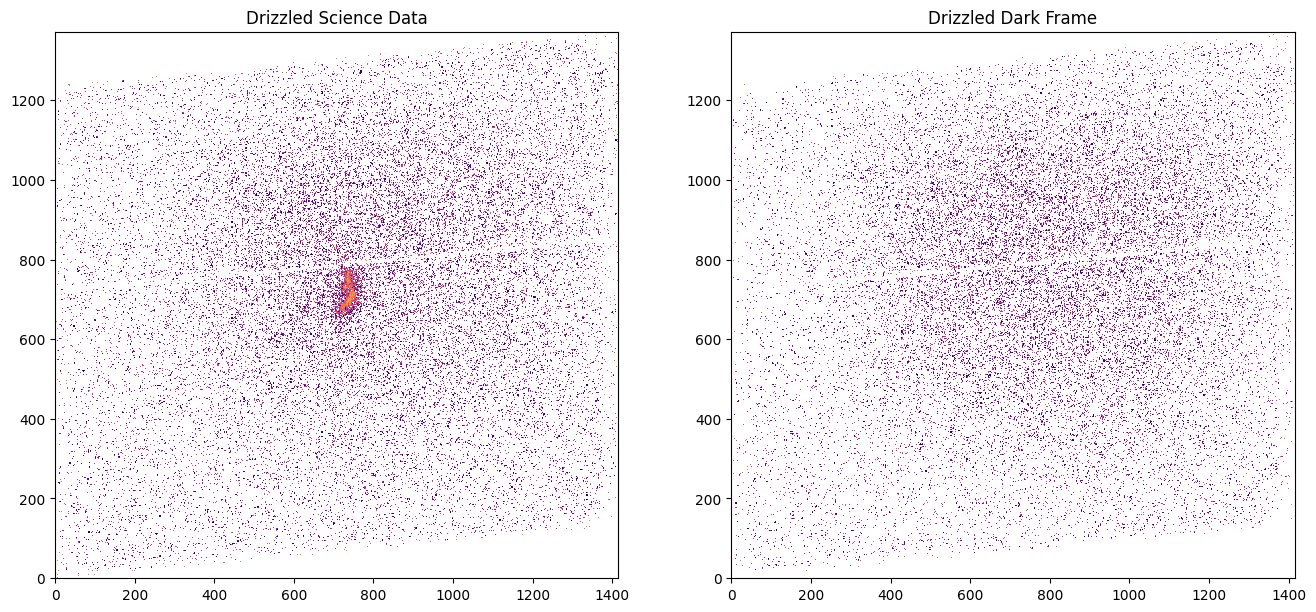
The images look comparable. We will now proceed to performing some photometric analysis to estimate the dark current in the source.
4. Photometry#
Now we will use the photutils package to set up the two apertures. We will use these apertures to measure the flux of different regions in the images.
The first aperture is centered on our target at (735, 710), and is shaped as an elliptical to encompass all of the flux from the source. The other aperture will be the same exact shape, but located near the edge of the detector at (200, 200).
aper = EllipticalAperture([(735, 710), (200, 200)],
a=70, b=40, theta=0.5*np.pi)
Let’s overplot the two apertures in the images so you can see their locations.
fig, ax = plt.subplots(1, 2, figsize=(16, 12))
ax[0].set_title('Drizzled Science Data')
ax[1].set_title('Drizzled Dark Frames')
ax[0].imshow(f165lp, **plt_kwargs)
ax[1].imshow(masterdark, **plt_kwargs)
aper.plot(ax[0])
aper.plot(ax[1])
[<matplotlib.patches.Ellipse at 0x7f5b2d272bd0>,
<matplotlib.patches.Ellipse at 0x7f5b2b91cb50>]
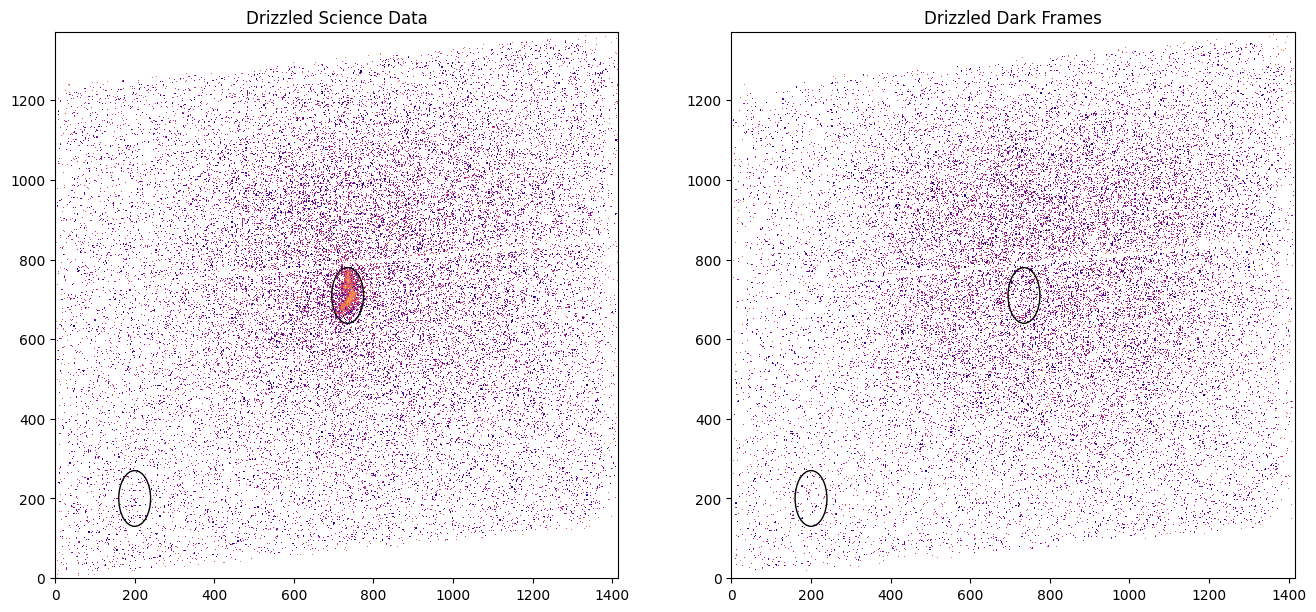
Finally, we do the photometry using the two apertures on both images. We print out the tables to see the results.
f165lp_phot = aperture_photometry(f165lp, aper)
masterdark_phot = aperture_photometry(masterdark, aper)
sumdiff = f165lp_phot['aperture_sum'] - masterdark_phot['aperture_sum']
print('Science data photometry:\n')
print(f165lp_phot)
print('\n')
print('Dark frame photometry:\n')
print(masterdark_phot)
print('\n')
print('\nDifference of aperture sums (science - dark):\n')
print(sumdiff)
Science data photometry:
id xcenter ycenter aperture_sum
--- ------- ------- -------------------
1 735.0 710.0 2.885625333666923
2 200.0 200.0 0.09033901192133124
Dark frame photometry:
id xcenter ycenter aperture_sum
--- ------- ------- -------------------
1 735.0 710.0 0.3220912920189489
2 200.0 200.0 0.06844985468540221
Difference of aperture sums (science - dark):
aperture_sum
--------------------
2.563534041647974
0.021889157235929033
The target aperture has 2.89 cts/sec, while the same aperture in the dark frame has 0.322 cts/sec. That means that ~11% of the flux in your source comes from dark current and should be subtracted out, leaving a flux for you source of 2.564 cts/sec.
5. Final Thoughts#
The difference in flux in the second aperture (the one in the lower left portion of the image) shows that there is a small residual background of ~0.02 cts/sec in the science frame. This could be real background from the sky (and not dark current from the detector that you might want to account for properly in your flux and error budget.
The dark frame we created does not have the exact same dark count rate as we measured in the science frame. You could try searching for other darks that more closely resemble your science frame.
These problems can be avoided using a few strategies detailed in ISR ACS 2018-07 (Avila 2018).
About this Notebook#
Curator: Roberto Avila, ACS Instrument Team, Space Telescope Science Institute
For more help:#
More details may be found on the ACS website and in the ACS Instrument and Data Handbooks.
Please visit the HST Help Desk. Through the help desk portal, you can explore the HST Knowledge Base and request additional help from experts.


