
Synthetic Photometry Examples for WFC3#
Learning Goals#
By the end of this tutorial, you will:
Specify WFC3 bandpasses in
stsynphotand define spectra withsynphot.Compute WFC3 zeropoint values and an encircled energy correction.
Renormalize a spectrum and predict its effective stimulus in another filter.
Find the photometric transformation between two bandpasses.
Find the UV color term across the two UVIS chips for different spectral types.
Plot bandpasses and spectra.
Table of Contents#
Introduction
1. Imports
2. Bandpasses and spectra
Example 2: Renormalize a spectrum and predict its effective stimulus in another filter
Example 3: Find the photometric transformation between two bandpasses
Example 4a: Find the UV color term across the two UVIS chips for different spectral types
4. Conclusions
Additional Resources
About the Notebook
Citations
Introduction#
This notebook contains several examples of how to use the synphot and stsynphot modules for various photometric purposes.
synphot is a Python module that facilitates synthetic photometry, which has an extension module called stsynphot to add support for STScI missions. synphot is meant to be a replacement for AstroLib pysynphot.
Examples 1, 2, and 3 are based on those found in Section 9.1.10 of the 2018 version of the WFC3 Data Handbook.
stsynphot requires access to data distributed by the Calibration Data Reference System (CRDS) in order to operate. Both packages look for an environment variable called PYSYN_CDBS to find the directory containing these data.
Users can obtain these data files from the CDRS. Information on how to obtain the most up-to-date reference files (and what they contain) can be found here. An example of how to download the files with curl and set up this environment variable is presented below.
For detailed instructions on how to install and set up these packages, see the synphot and stsynphot documentation.
1. Imports#
This notebook assumes you have created the virtual environment in WFC3 Library’s installation instructions.
We import:
os for setting environment variables
numpy for handling array functions
matplotlib.pyplot for plotting data
synphot and stsynphot for evaluating synthetic photometry
astropy.units and synphot.units for handling units
Additionally, we will need to set the PYSYN_CDBS environment variable before importing stsynphot. We will also create a Vega spectrum using synphot’s inbuilt from_vega() method, as the latter package will supercede this method’s functionality and require a downloaded copy of the latest Vega spectrum to be provided.
%matplotlib inline
import os
import tarfile
import numpy as np
import matplotlib.pyplot as plt
import synphot as syn
from astropy import units as u
from synphot import units as su
vegaspec = syn.SourceSpectrum.from_vega()
This section obtains the WFC3 throughput component tables for use with stsynphot. This step only needs to be done once. If these reference files have already been downloaded, this section can be skipped.
!curl -O https://archive.stsci.edu/hlsps/reference-atlases/hlsp_reference-atlases_hst_multi_everything_multi_v11_sed.tar
% Total % Received % Xferd Average Speed Time Time Time Current
Dload Upload Total Spent Left Speed
0 0 0 0 0 0 0 0 --:--:-- --:--:-- --:--:-- 0
0 0 0 0 0 0 0 0 --:--:-- --:--:-- --:--:-- 0
1 796M 1 9280k 0 0 8290k 0 0:01:38 0:00:01 0:01:37 8285k
7 796M 7 57.6M 0 0 27.5M 0 0:00:28 0:00:02 0:00:26 27.5M
13 796M 13 107M 0 0 34.8M 0 0:00:22 0:00:03 0:00:19 34.8M
19 796M 19 157M 0 0 38.4M 0 0:00:20 0:00:04 0:00:16 38.3M
26 796M 26 207M 0 0 40.6M 0 0:00:19 0:00:05 0:00:14 41.5M
32 796M 32 257M 0 0 42.2M 0 0:00:18 0:00:06 0:00:12 49.9M
38 796M 38 306M 0 0 43.0M 0 0:00:18 0:00:07 0:00:11 49.5M
44 796M 44 355M 0 0 43.6M 0 0:00:18 0:00:08 0:00:10 49.1M
50 796M 50 403M 0 0 44.0M 0 0:00:18 0:00:09 0:00:09 48.6M
56 796M 56 449M 0 0 44.5M 0 0:00:17 0:00:10 0:00:07 48.5M
62 796M 62 499M 0 0 44.9M 0 0:00:17 0:00:11 0:00:06 48.3M
68 796M 68 549M 0 0 45.3M 0 0:00:17 0:00:12 0:00:05 48.5M
75 796M 75 599M 0 0 45.6M 0 0:00:17 0:00:13 0:00:04 48.9M
81 796M 81 648M 0 0 45.9M 0 0:00:17 0:00:14 0:00:03 49.2M
87 796M 87 696M 0 0 46.1M 0 0:00:17 0:00:15 0:00:02 49.2M
93 796M 93 747M 0 0 46.2M 0 0:00:17 0:00:16 0:00:01 49.2M
99 796M 99 792M 0 0 46.2M 0 0:00:17 0:00:17 --:--:-- 48.3M
100 796M 100 796M 0 0 46.4M 0 0:00:17 0:00:17 --:--:-- 48.7M
Once the downloaded is complete, extract the file and set the environment variable PYSYN_CDBS to the path of the trds subdirectory. The next cell will do this for you, as long as the .tar file downloaded above has not been moved.
tar_archive = 'hlsp_reference-atlases_hst_multi_everything_multi_v11_sed.tar'
extract_to = 'hlsp_reference-atlases_hst_multi_everything_multi_v11_sed'
abs_extract_to = os.path.abspath(extract_to)
with tarfile.open(tar_archive, 'r') as tar:
for member in tar.getmembers():
member_path = os.path.abspath(os.path.join(abs_extract_to, member.name))
if member_path.startswith(abs_extract_to):
tar.extract(member, path=extract_to)
else:
print(f"Skipped {member.name} due to potential security risk")
os.environ['PYSYN_CDBS'] = os.path.join(abs_extract_to, 'grp/redcat/trds/')
Now, after having set up PYSYN_CDBS, we import stsynphot. A warning regarding the Vega spectrum is expected here.
import stsynphot as stsyn
WARNING: Failed to load Vega spectrum from /home/runner/work/hst_notebooks/hst_notebooks/notebooks/WFC3/photometry_examples/hlsp_reference-atlases_hst_multi_everything_multi_v11_sed/grp/redcat/trds//calspec/alpha_lyr_stis_011.fits; Functionality involving Vega will be severely limited: FileNotFoundError(2, 'No such file or directory') [stsynphot.spectrum]
2. Bandpasses and spectra #
2.1 Set up bandpasses #
All of the examples below require us to define a bandpass. Bandpasses are defined in stsynphot using a string of comma-separated keywords that represents a particular observation mode (obsmode). For WFC3, an obsmode string will, at minimum, look something like: "wfc3, [detector], [filter]". E.g. "wfc3, uvis1, f606w" will get you the bandpass for the F606W filter on WFC3’s UVIS1 detector. One may also specify an aperture size in arcseconds with aper#value and a Modified Julian Date (to account for time-dependent changes in the UVIS detector sensitivity) with mjd#value.
The documentation here provides a further overview of how to construct an observation mode, and includes a link to the full set of available obsmode keywords.
2.2 Define spectra #
Examples 2-4 require us to define a spectrum. Examples for generating some commonly useful spectra using synphot are embedded here:
# Blackbody
bb_temp = 5800 * u.K
model = syn.models.BlackBody1D(bb_temp)
spec = syn.SourceSpectrum(model)
# Power law
pl_index = 0
model = syn.models.PowerLawFlux1D(amplitude=flux_in, x_0=wl_in, alpha=pl_index)
spec = syn.SourceSpectrum(model)
# Load from a FITS table (e.g. a CALSPEC spectrum)
spec = syn.SourceSpectrum.from_file('/path/to/your/spectrum.fits')
Note:
synphot.models.BlackBody1Doutputs a function according to Planck’s law, which means that the output unit carries an implicit “per unit solid angle,” in steradians.BlackBodyNorm1D, outputs a spectrum that is normalized to a 1 solar radius star at a distance of 1 kpc.synphot.models.PowerLawFlux1Duses the definition \( f(x) = A (\frac{x}{x_0})^{-\alpha} \). We passflux_inas \(A\), andwl_inas \(x_0\). Note the negative sign in front of the power law index \(\alpha\). The model can generate curves with \(x\) as either frequency or wavelength, but the example here assumes that wavelength will be used. The y-axis unit will be taken from \(A\).A wide array of reference spectra are available for download from spectral atlases located here.
3. Examples#
Example 1a: Compute the inverse sensitivity and zeropoint#
Compute inverse sensitivity (PHOTFLAM) and zeropoint values (STmag, ABmag, and Vegamag) for F814W on UVIS1 in an infinite (6.0”) aperture.
This example should reproduce the values found in Table 6 of WFC3 ISR 2021-04, the relevant row of which is reproduced here:
Filter |
Pivot Wavelength |
PHOTFLAM |
STMAG |
ABMAG |
VEGAMAG |
|---|---|---|---|---|---|
F814W |
8039.1 Å |
1.4980e-19 |
25.961 |
25.127 |
24.699 |
We include the keywords 'aper#6.0' and 'mjd#55008' in our obsmode string to match the aperture and reference epoch used for the calculations in this ISR.
The WFC3 Zeropoints notebook, which can be found in the WFC3 Library, contains an example to perform this calculation iteratively over all UVIS and IR bandpasses and to compute ‘total system throughput tables’ for each mode.
First, we set up a bandpass based on our observation mode.
obsmode = 'wfc3, uvis1, f814w, aper#6.0, mjd#55008'
bp = stsyn.band(obsmode)
Then, we can find the unit response for the bandpass, which is the flux (in \(\text{erg } \text{cm}^{-2} \text{ s}^{-1} \text{ Å}^{-1}\), aka FLAM) that produces 1 electron per second. For this calculation, we must pass the HST primary mirror area.
uresp = bp.unit_response(stsyn.conf.area)
Next, we convert the unit response to magnitudes in the ST and AB systems. For the AB conversion, we need the bandpass pivot wavelength.
st = -2.5 * np.log10(uresp.value) - 21.1
pivot = bp.pivot() # Pivot wavelength for ABmag conversion
ab = st - 5 * np.log10(pivot.value) + 18.6921
Converting the unit response for the bandpass to the vegamag system requires us to generate a synthetic Observation, which consists of Vega’s spectrum convolved with the bandpass.
obs = syn.Observation(vegaspec, bp, binset=bp.binset)
effstim = obs.effstim(flux_unit=su.FLAM) # Effective stimulus for Vega observation
ve = -2.5 * np.log10(uresp/effstim) # vegamag sensitivity value
Now, we can print our results.
print('Obsmode:', obsmode)
print('Pivot Wavelength: {:.1f}'.format(pivot))
print()
print('PHOTFLAM: {:.6}'.format(uresp))
print('STmag: {:.3f}'.format(st))
print('ABmag: {:.3f}'.format(ab))
print('VEGAMAG: {:.3f}'.format(ve))
Obsmode: wfc3, uvis1, f814w, aper#6.0, mjd#55008
Pivot Wavelength: 8039.1 Angstrom
PHOTFLAM: 1.49941e-19 FLAM
STmag: 25.960
ABmag: 25.126
VEGAMAG: 24.698
Example 1b: Compute an encircled energy correction#
As an addendum to the previous example, we can calculate the unit response for the same bandpass, but with a ~10 pixel aperture (0.4”), and compute the encircled energy correction, in magnitudes, with respect to the infinite aperture.
First, we set up the new bandpass for the smaller aperture size.
obsmode_04 = 'wfc3, uvis1, f814w, aper#0.4, mjd#55008' # Set obsmode string
bp_04 = stsyn.band(obsmode_04)
Then, we find the unit response for the new bandpass.
uresp_04 = bp_04.unit_response(stsyn.conf.area)
Finally, we convert the unit response to a magnitude in the ST system, and find the difference between it and the corresponding value for the infinite aperture. This represents the encircled energy correction from 10 pixels to infinity.
st_04 = -2.5 * np.log10(uresp_04.value) - 21.1
st_eecorr = st - st_04
print('EE Correction (10 pixels -> infinity): {:.3f}'.format(st_eecorr), 'mag')
EE Correction (10 pixels -> infinity): 0.110 mag
Example 2: Renormalize a spectrum and predict its magnitude in another bandpass#
Renormalize a 2,500 K blackbody spectrum to have 1 count/sec in the Johnson V band, and compute the predicted AB magnitude through the F110W filter on WFC3/IR.
This example reproduces the methods described in section 3 of WFC3 ISR 2014-16, but will automatically use the latest available spectra and throughput tables.
First, we define a Johnson V bandpass to which we normalize our spectrum.
vband = stsyn.band('johnson, v')
Then, we define the output bandpass for the calculation.
obsmode = 'wfc3, ir, f110w'
bp = stsyn.band(obsmode)
Next, we choose a 2500 K blackbody model, fit our spectrum to the model, and use the normalize method to normalize the spectrum to one count/sec in the V band.
model = syn.models.BlackBody1D(2500)
spec = syn.SourceSpectrum(model)
spec_norm = spec.normalize(1*u.ct, vband, area=stsyn.conf.area)
Finally, we generate a synthetic Observation, which consists of the normalized spectrum convolved with the bandpass, and print the predicted flux (in FLAM) and ABmag values for our Observation.
obs = syn.Observation(spec_norm, bp)
flux = obs.effstim(flux_unit=su.FLAM)
ab = obs.effstim(flux_unit=u.ABmag)
print('Predicted flux: {:.4} for Obsmode = {}'.format(flux, obsmode))
print('Predicted ABmag: {:.3f} for Obsmode = {}'.format(ab, obsmode))
Predicted flux: 5.113e-19 FLAM for Obsmode = wfc3, ir, f110w
Predicted ABmag: 23.010 mag(AB) for Obsmode = wfc3, ir, f110w
Example 3: Find the photometric transformation between two bandpasses#
Find the color term for a 5,000 K blackbody between the Cousins-I and WFC3/UVIS1 F814W bandpasses in the ABmag system.
More examples may be found in the filter transformations notebook in the WFC3 Library.
First, we set up two bandpasses based on our observation modes.
obsmode1 = 'wfc3, uvis1, f814w'
obsmode2 = 'cousins, i'
bp1 = stsyn.band(obsmode1)
bp2 = stsyn.band(obsmode2)
Then, we choose a 5000 K blackbody model and fit our spectrum to the model.
model = syn.models.BlackBody1D(5000.)
spec = syn.SourceSpectrum(model)
Next, we generate two synthetic Observations, which consists of the blackbody spectrum convolved with the bandpass.
obs1 = syn.Observation(spec, bp1, binset=bp1.binset)
obs2 = syn.Observation(spec, bp2, binset=bp2.binset)
Finally, we calculate the color term by finding the difference between the two effective stimuli in ABmag.
stim1 = obs1.effstim(flux_unit=u.ABmag)
stim2 = obs2.effstim(flux_unit=u.ABmag)
color = stim2 - stim1
print('ABmag({}) - ABmag({}) = {:.4f}'.format(obsmode2, obsmode1, color))
ABmag(cousins, i) - ABmag(wfc3, uvis1, f814w) = 0.0054 mag
Example 4a: Find the UV color term across the two UVIS chips for different spectral types#
Calculate the UV color terms (in the STmag system) for a white dwarf spectrum and a G-type spectrum across the two UVIS chips with the F225W filter. Then, find the difference between these two terms to find the magnitude offset on UVIS2 for the G-type star.
This example reproduces the results from Figure 4 of WFC3 ISR 2018-08.
The spectra required to run this example, which are the latest relevant spectra from CALSPEC, are provided in the example_spectra sub-directory which was packaged with this notebook.
First, we set up two bandpasses based on our observation modes, and define our area to be the HST primary mirror area.
obsmode1 = 'wfc3, uvis1, f225w'
obsmode2 = 'wfc3, uvis2, f225w'
bp1 = stsyn.band(obsmode1)
bp2 = stsyn.band(obsmode2)
Then, we define our spectra from the provided FITS files.
spec_wd = syn.SourceSpectrum.from_file('example_spectra/gd153_stiswfcnic_003.fits') # GD153 (white dwarf)
spec_g = syn.SourceSpectrum.from_file('example_spectra/p330e_stiswfcnic_003.fits') # P330E (G-type)
Next, we generate four synthetic Observations, one for each spectrum in each bandpass. Ignore the warning messages.
obs1_wd = syn.Observation(spec_wd, bp1, binset=bp1.binset, force='extrap')
obs2_wd = syn.Observation(spec_wd, bp2, binset=bp2.binset, force='extrap')
obs1_g = syn.Observation(spec_g, bp1, binset=bp1.binset, force='extrap')
obs2_g = syn.Observation(spec_g, bp2, binset=bp1.binset, force='extrap')
WARNING: Source spectrum will be extrapolated (at constant value for empirical model). [synphot.observation]
Following this, we calculate the effective stimuli (in STmag) for these Observations, and find the difference between these values across the two chips for each spectral type.
stim1_wd = obs1_wd.effstim(flux_unit=u.STmag)
stim2_wd = obs2_wd.effstim(flux_unit=u.STmag)
stim1_g = obs1_g.effstim(flux_unit=u.STmag)
stim2_g = obs2_g.effstim(flux_unit=u.STmag)
dstim_wd = stim1_wd - stim2_wd
dstim_g = stim1_g - stim2_g
Finally, we calculate the overall cross-chip color term for the G-type star by finding its offset from the white dwarf.
print('Color Term (UVIS1 - UVIS2): {:.3f}'.format(dstim_g - dstim_wd))
Color Term (UVIS1 - UVIS2): -0.073 mag
Example 4b: Plot bandpasses and spectra#
Create a plot with the bandpasses and spectra used in Example 4a.
Note: For the purposes of these plots, the spectra will be scaled to the amplitude of the bandpasses, which reflect the actual total system throughput as a function of wavelength. You will see that the throughput is different between the two chips.
First, define a set of wavelengths and a minimum/maximum bound for our plot, based on the average wavelength and witdth of the bandpasses.
avgwave = (bp1.avgwave().to(u.nm) + bp2.avgwave().to(u.nm))/2
width = (bp1.rectwidth().to(u.nm) + bp2.rectwidth().to(u.nm))/2
left = max((avgwave - 1.5 * width).value, 1)
right = (avgwave + 1.5 * width).value
wl = np.arange(left, right) * u.nm
Next, scale the spectra to the (average) amplitude of the bandpasses.
avg_max = (np.max(bp1(wl)) + np.max(bp2(wl))) / 2
scale_wd = avg_max / np.max(spec_wd(wl))
scale_g = avg_max / np.max(spec_g(wl))
spec_wd_scale = spec_wd(wl) * scale_wd
spec_g_scale = spec_g(wl) * scale_g
Then, plot the bandpasses and spectra.
plt.figure()
plt.xlabel('Wavelength (nm)')
plt.ylabel('Throughput')
plt.plot(wl, spec_wd_scale, ls=':', c='blue', label='White dwarf spectrum')
plt.plot(wl, spec_g_scale, ls=':', c='red', label='G-type spectrum')
plt.plot(wl, bp1(wl), ls='-', c='orange', label='UVIS 1 bandpass')
plt.plot(wl, bp2(wl), ls='-', c='purple', label='UVIS 2 bandpass')
plt.legend(fontsize='small')
plt.show()
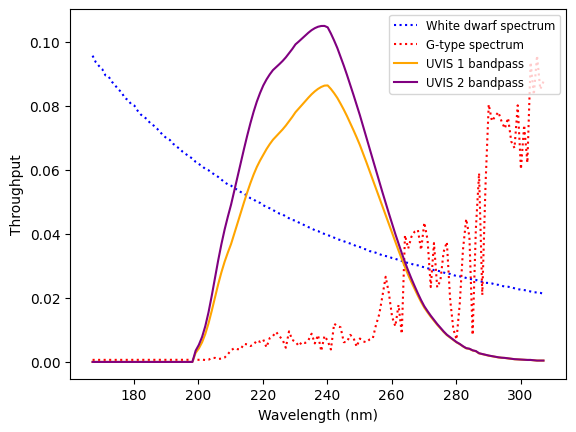
4. Conclusions#
Thank you for walking through this notebook. Now using WFC3 data, you should be more familiar with:
Specify WFC3 bandpasses in
stsynphotand define spectra withsynphot.Computing WFC3 zeropoint values and an encircled energy correction.
Renormalizing a spectrum and predict its effective stimulus in another filter.
Finding the photometric transformation between two bandpasses.
Finding the UV color term across the two UVIS chips for different spectral types.
Plotting bandpasses and spectra.
Congratulations, you have completed the notebook!#
Additional Resources#
Below are some additional resources that may be helpful. Please send any questions through the HST Helpdesk.
-
see sections 9.5.2 for reference to this notebook
About this Notebook#
Authors: Aidan Pidgeon, Jennifer Mack; WFC3 Instrument Team
Updated on: 2021-09-14
Citations#
If you use numpy, astropy, synphot, or stsynphot for published research, please cite the
authors. Follow these links for more information about citing the libraries below:


